
If you count important groups of items each day, like Premium vs Generic cigarettes or Lottery tickets, you can use the Critical Inventory module
1. Go to Group Level Critical Inventory Setup:

2. Select the department or sub category that needs to be tracked

3. Input Critical Inventory by going to Daily Reconciliation:

4. Then, click the Critical Inventory button at the top of the page

5. Enter Critical Inventory count By EOD for each group:
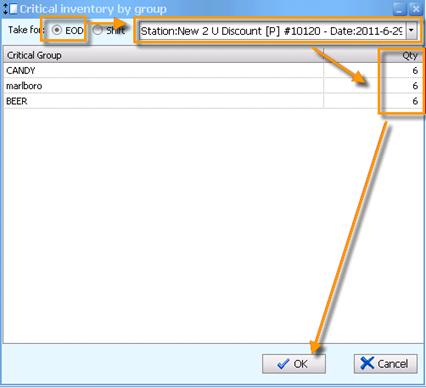
6. To view the report For Critical Inventory:

Sample report is shown below:
