
Put the handheld in the cradle make sure it is connected using Windows Mobile Device to verify it says connected.

On the handheld- Without removing the handheld from the cradle select the Sync button located in the main menu option for the handheld:

Click DOWNLOAD DATA FROM HANDHELD to remove the Take Inventory count from the handheld and move it to your S2K database
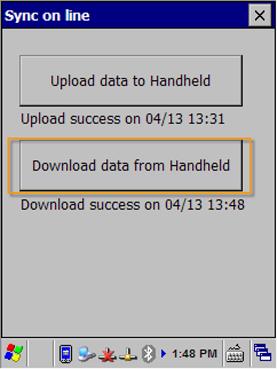
Once complete you will see ‘Download Success’ below the download option with the time and date stamp, your data is now in S2K.
