
Put the handheld in the cradle make sure it is connected using Windows Mobile Device to verify it says connected.

Once connected, open the S2K client on your back office computer.
Click the handheld option
Click the Download From HH button
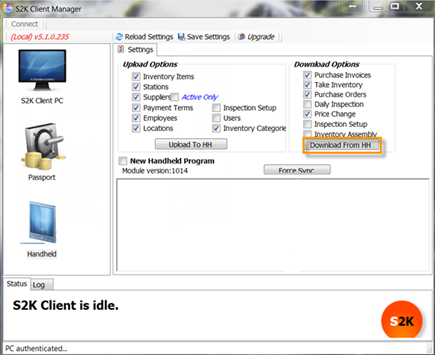
During the sync process, you will notice text begin to scroll in the Client Monitor window. The upload and download buttons will also be grayed out while the action is processing.
![Description: image16_196[2] Description: image16_196[2]](../ImagesExt/image8_179.png)
You will know the download has completed when the upload and download buttons are no longer grayed out and are accessible again.
