
If the POS is unable to report an End of Day to S2K, or the End of Day did not process, you will need to enter a blank/empty day.
To enter a manual day, go to the main daily reconciliation screen and click on ‘Manual Input.’

A new window will open, Daily Totals. Click on “New” icon as shown below:

You will then need to enter the header info for your station and a new sales date. Once you have done this, you will see a new empty day and can easily enter all the data:
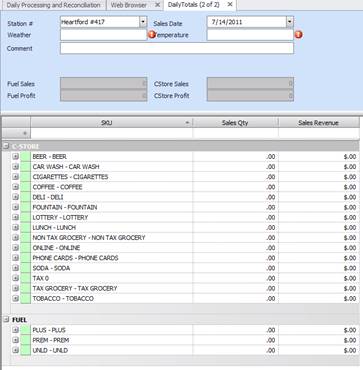
You must click on the tabs at the bottom of the screen to see Receipts, and Stick Readings. Remember to save when you done.
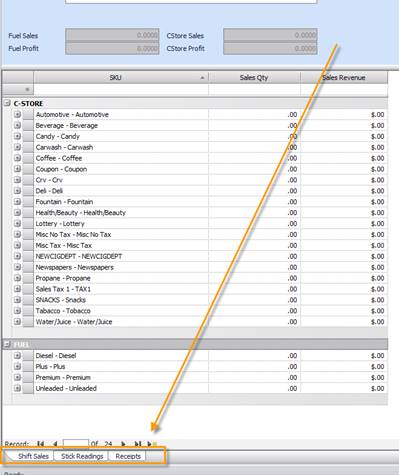
Please Note: Care must be taken in NOT entering an existing day.
You can also enter a Manual Day by going to “Daily Books Manual Input” under the Daily Books Menu.