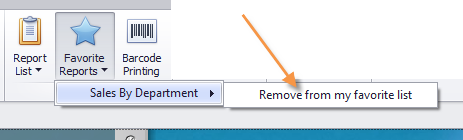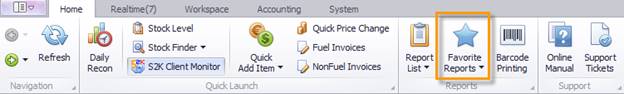
You can view all the reports that were flagged as favorites from the report screens. This is located on the main home navigation screen.
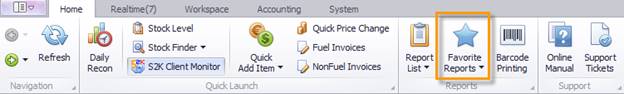
You can flag a report as a favorite by running your report then clicking on the favorite button at the top (this is by S2K user):
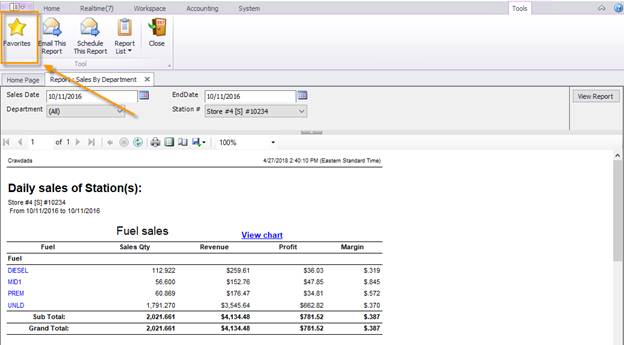
Once added, click the Favorite Reports button from the main navigation toolbar and the report will display in the list
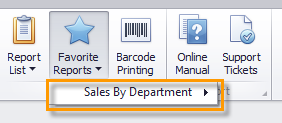
To remove a report from the favorite list on the main home navigation screen, click on the report and choose “remove from my favorite list”