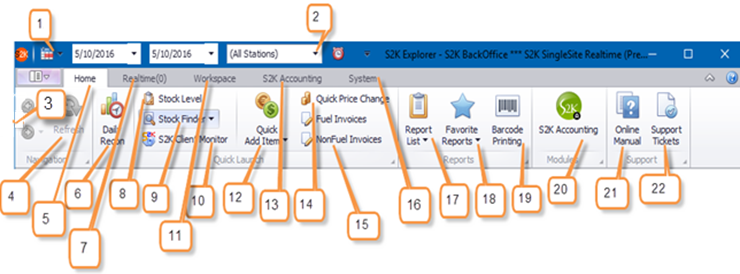
Below is a synopsis of the main S2K navigation toolbar,
followed by a detailed overview of each individual section 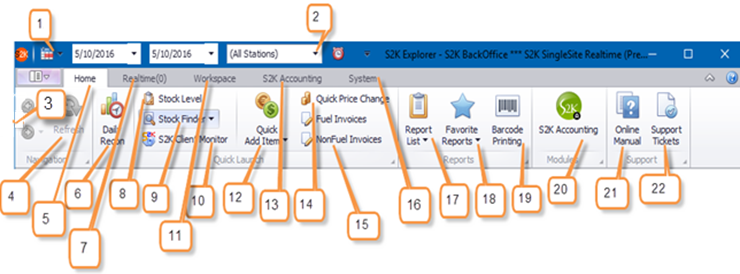
1. Calendar: click here to choose dates to view in Daily Reconciliation or Realtime (if applicable). You can drag the mouse to choose 1 to up to 7 consecutive days
2. Stations: checkmark one or several stations you wish to view in Daily Recon or Realtime
3. Navigation arrows: click the back and forth arrows to navigate forwards and backwards from previous screens you were just using.
4. Refresh: click here to refresh the page.
5. Home Tab: Your best friend, this will bring you back to the main HOME page from wherever you are in the program.
6. Daily Recon shortcut: Click here to access daily reconciliation for dates selected.
7. Realtime Tab: Access Realtime data in this tab (This module is an additional fee, you may have it to test for a week or so if your settings are already done at the POS, but if you have not paid for Realtime it will shut off in the next week or so)
8. Stock Level: View current stock levels with drill down by station and department to item level
9. Stock Finder: enter an item# and hit enter to view current stock levels for all stores. You can right click on the station and get access to inventory history, change prices etc...
10. S2k Client Monitor: Access and manage individual stores S2k Client (not available for all POS types)
11. Workspace: Access workspace menu with user history logs here, some items are still in progress and won't be accessible yet.
12. Quick Add item: Access a screen to make quick price changes or add a new item with basics.
13. Accounting: access accounting posting and setup menu (if purchased)
14. Quick Price Change: tool to make quick single item price changes for one or all your stores.
15. Fuel/Nonfuel Invoices: another place to quickly access your fuel and nonfuel invoices that have been entered for days selected in the calendar.
16. System: System and Security administrative menu (for admin and S2k use only)
17. Report List: Access to your S2k Report Center.
18. Favorites: List of all your favorite reports (chosen and saved by user)
19. Barcode Printing: Manually select items to print barcode labels. Prints on standard label paper.
20. S2K Accounting: Additional module available for purchase
21. Online Manual: Access to the S2k online manual.
22. Support Tickets: Use this tool to keep in contact with S2K about questions or assistance you need