
The Pending Price Change window is a list of items that are waiting to be sent to the POS. These may be items that were changed on the handheld, items that are holding for a future price change, or items that are don’t have a valid department assigned.
Your price changes will appear in your Pending Price Changes, located in the Pricebook menu

The price changes from the handheld will be pending in this screen for you to send to the POS.
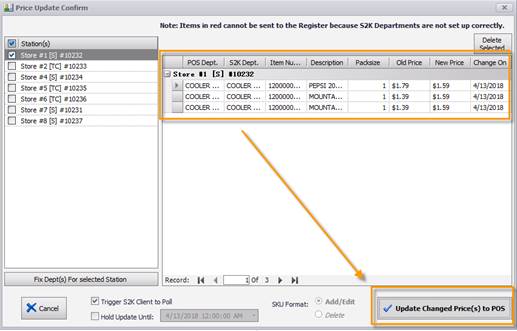
Click Update Prices to POS button to send the price changes to the register
If you see items displayed in red on this page, that indicates a problem with the department setup as shown below. Contact S2K support for assistance.
