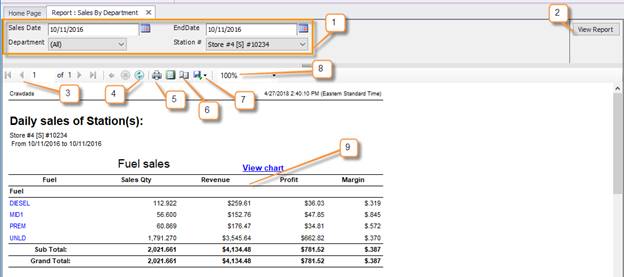
The reports in S2K will each have a set of filter options and a navigation tool bar
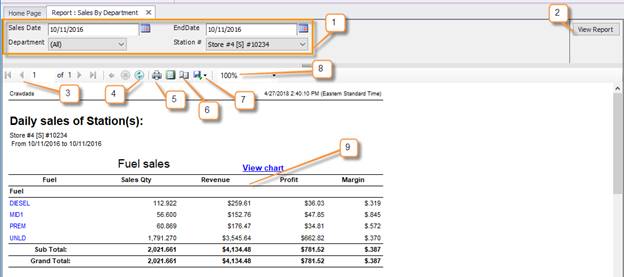
1. Search/filter criteria
2. Click View Report
3. Navigation arrows to move through multi-page report
4. Refresh button
5. Print
6. Print settings
7. Export options
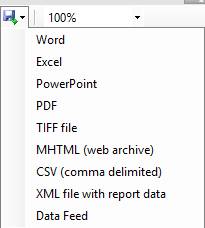
Report display size
Report content