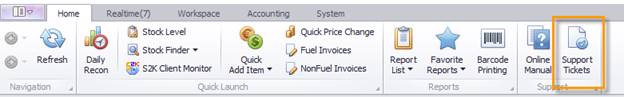
If you happen to have any support issues while using the S2K system you can utilize the support ticket section in the home navigation toolbar.
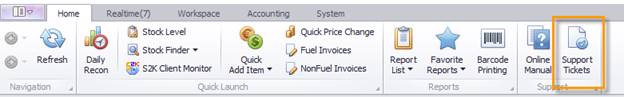
When you click on the Support Ticket icon our support center will pop up.
Click on “+ New Support Ticket” to create a new ticket, pictured below.
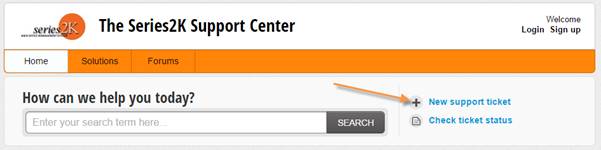
You will be asked to enter your information so we have what we need to contact you.
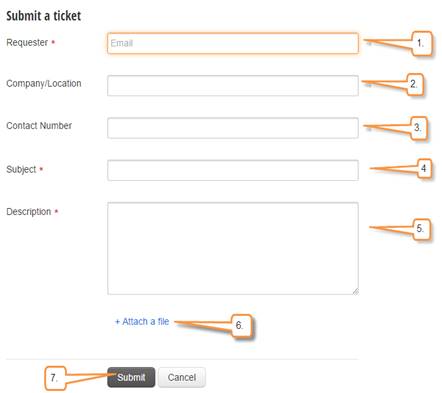
1. Requester- Place a valid email address for the station that we can communicate with.
2. Company/Location- Place the name of your station or your station ID Number here. You can locate this information on the main home screen navigation tool bar under your stations section.
3. Contact Number- Place a valid Telephone number to be reached at.
4. Subject- Tell us a little about what you have a question about. Please place one ticket per issue or question so we can direct them to the correct department.
5. Description- This is where you can provide more information about the issue. The more information the better, as this will help us give you the best and fastest support we can. Please be as detailed as possible by providing sku numbers, invoice numbers, dates, attachments, etc.
6. + Attach a file- This will let you attach a file from your computer so we can see what you are seeing. This could be anything from end of day reports to a barcode of an item.
7. Submit- Send us that ticket! This button lets us see your question and work fast to get you the answers you seek.
8. Please place your support ticket as soon as you notice you have an issue or a question so we can assist you promptly.