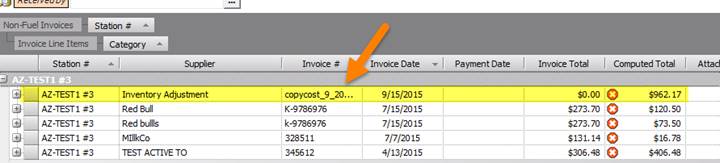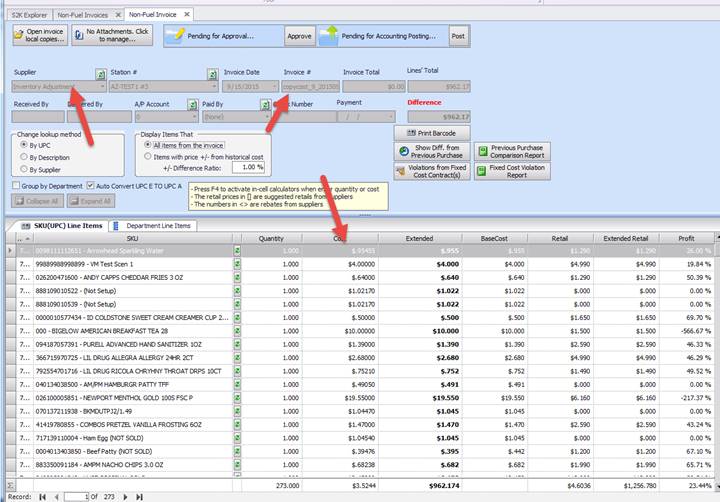S2K has the ability to automatically create an Inventory Adjustment invoice to copy cost from one store to another. This is very helpful when adding a new site and getting some starting cost in the system. NOTE: The only way to get cost in S2K is through purchases or invoices. Copy cost can only be used ONCE per effective date.

First step is to enter the FROM and TO stations you wish to copy cost from and to. Then you need to choose the effective start date of the cost:
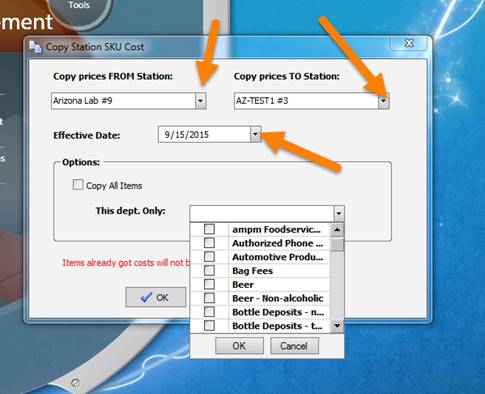
Then you need to decide if you are only copying cost for certain departments or ALL items. TO choose certain departments Uncheck the COPY ALL ITEMS box then checkmark the departments you wish to copy then click OK:
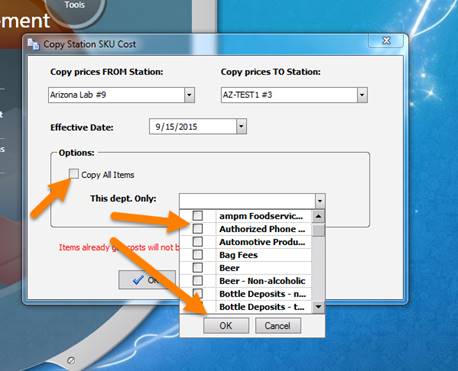
Then a window pops up telling you how many items were copied, click OK:
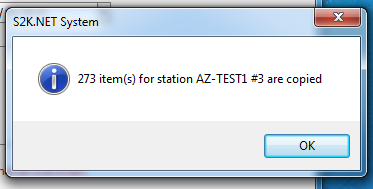
S2K auto creates an invoice where you can see the items copied: