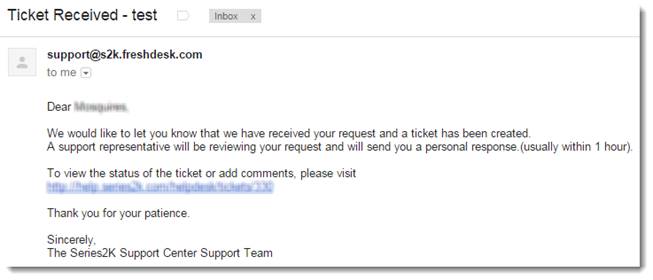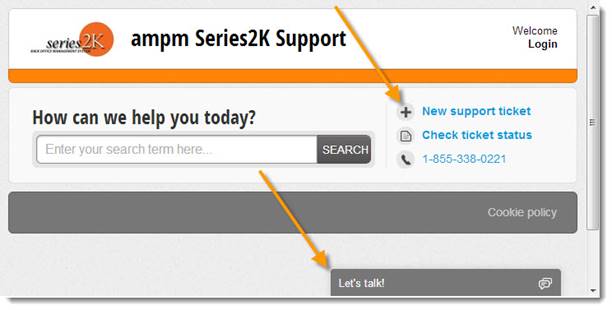
When you click on the Support Ticket icon our support center will pop up, pictured below.
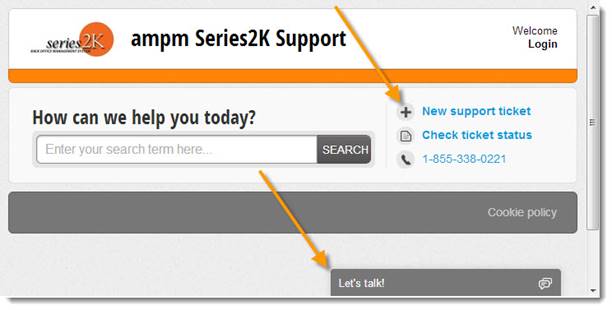
Click on “+ New Support Ticket” to create a new ticket, pictured below.
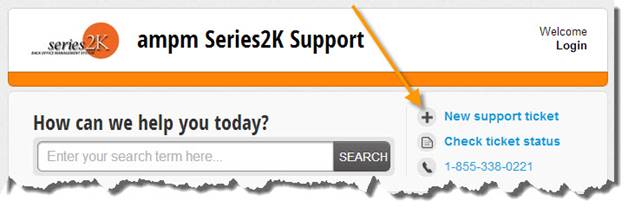
You will be asked to enter your name, number and email address so we have the info we need to connect with you.
The first time you create a ticket, you will be creating your own username and password. Our ticket system will email you a link to use to setup your account. So make sure to use an active email account that you have access to. Pictured below is a blank support ticket.

Choose the nature of your issue:
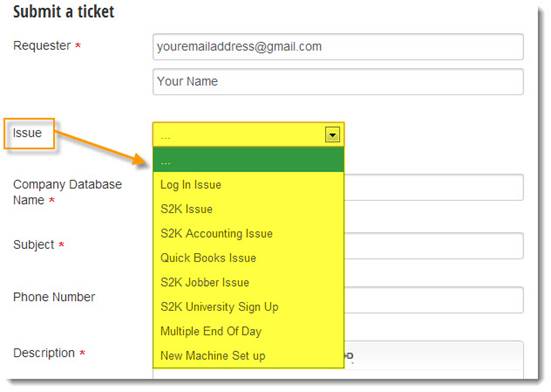
And Type of Issue, as prompted:
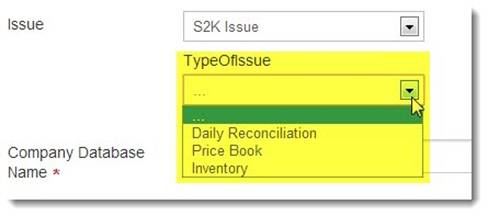
And Item in that area, as prompted:
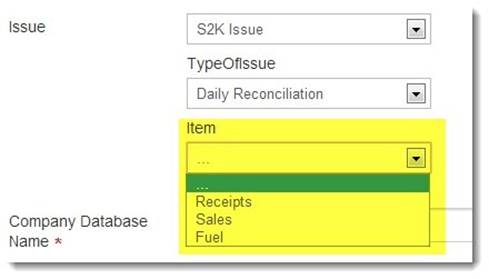
Enter your company database name…this can be found at the top of your screen:
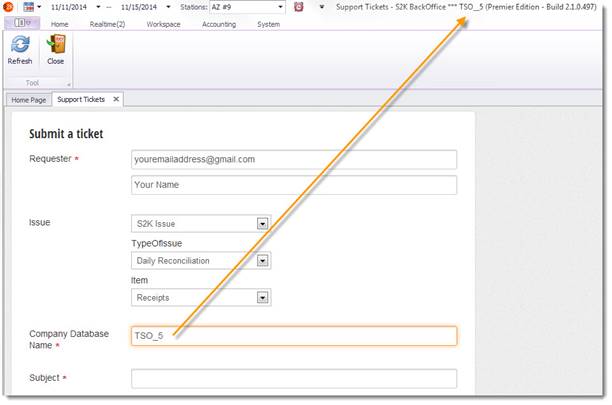
Enter the rest of the criteria as requested and click SUBMIT:
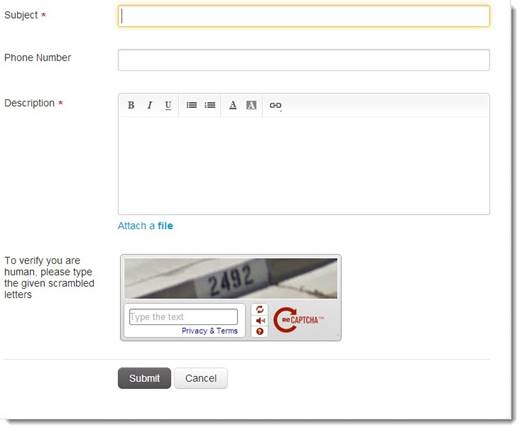
An email will be sent to you to activate your account and setup a password:
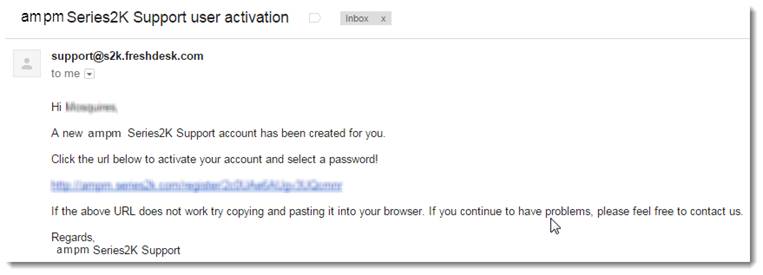
1- Click on the link from the email
2- Activate your account by entering your full name, password and confirm password and click Activate and Login (pictured below).

You will also get an email confirmation for each ticket you create, this will include a URL to access the ticket from your web browser.