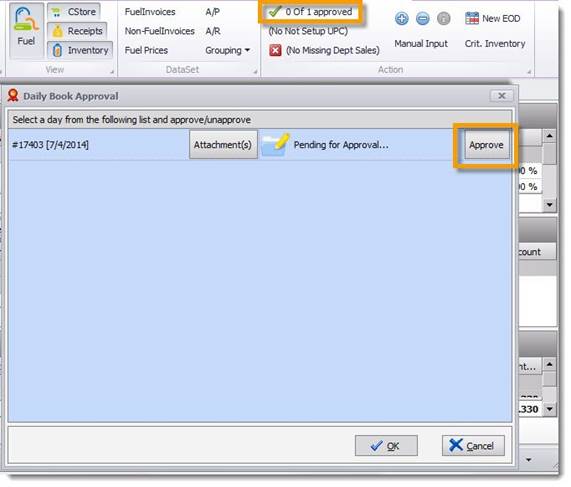
To approve a specific station day just click on the Approval button shown below, click “Approve” for the date/station you want and then click “OK”. This will prevent further editing from any user that is not the Administrator for S2K. To edit any data for this day after approving, go to the Approval button again and then click “Unapprove”.
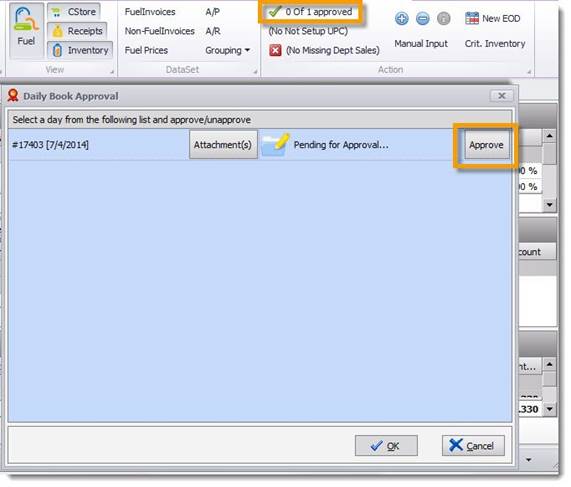
You can also upload any attachments as needed to the day here. Click on “Attachments” shown above and browse for the file on your PC.