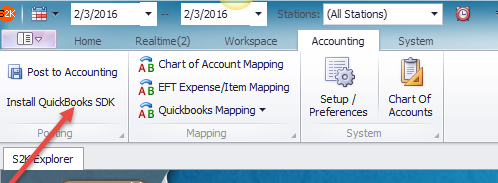
In order to communicate with QuickBooks from S2k, their SDK has to be installed on the PC that is posting to accounting. Sometimes an update on your PC may delete or damage this interface and a technician may ask you to re-install the SDK on your machine if you cannot post to QuickBooks and get a communication error.
To install the SDK, click on the button as shown below:
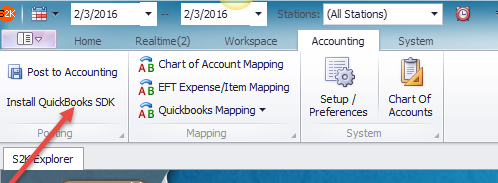
This will initiate a download on your PC and then 3 different installs will be prompted. Just click “I agree”, Typical install, Finished..etc.
If you get this window pop up:
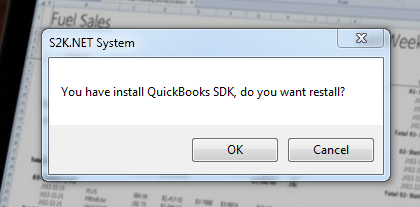
Just click OK and reinstall. Click “Install” when the blue window pops up, you will see the download commence:
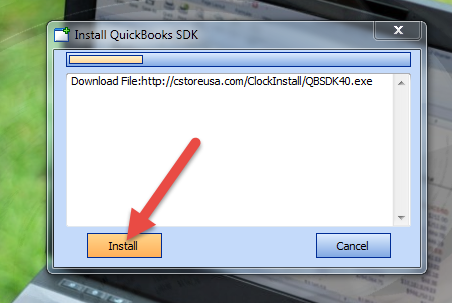
When finished downloading it will automatically pop up install windows like below: (looks for PC security questions that may pop up as well to accept the install)
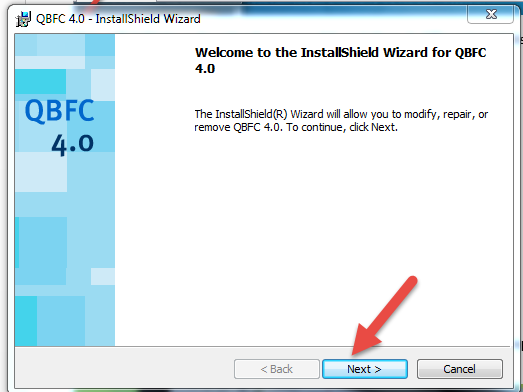
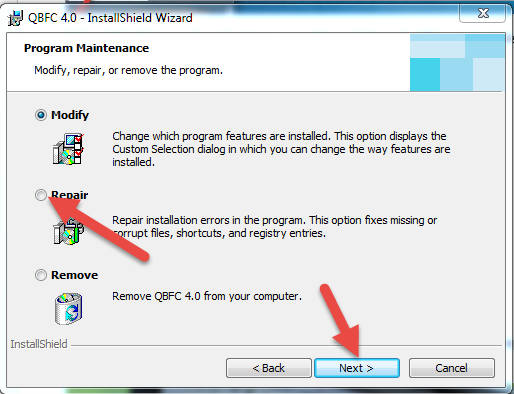
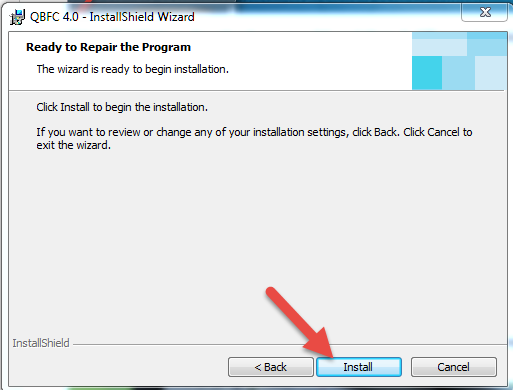
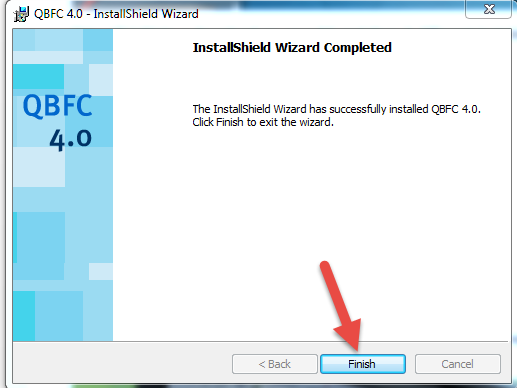
This process will repeat 2 more times for 2 more installs, the second will have the same screens as the first: (again your PC will have security permission pop ups appear for each).
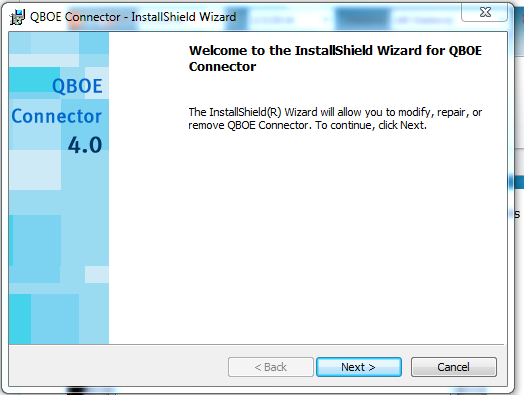
The 3rd install will have the following windows pop up:
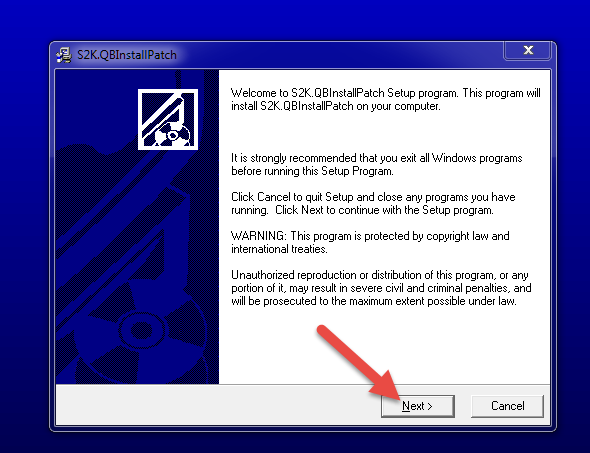
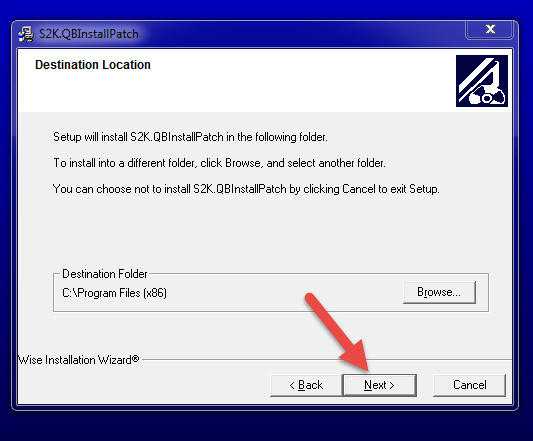
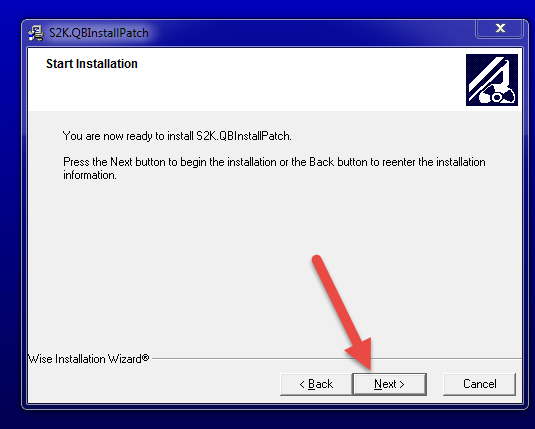
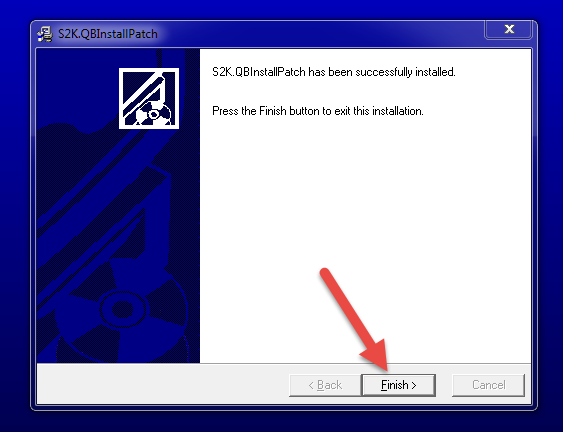
If all 3 installs do not occur, or the download does not happen at all, then you need to contact S2k for them to do a manual download and install of the SDK on your PC.