
To access the main menu of S2K, click on the grey pull down tab in the upper left hand corner of the Home Screen.
This is where you can access the three main menu options: Price Book, Inventory, and Daily Book.

Upon clicking the grey pull down tab you will be directed to the Daily Books section of the main menu by default (pictured below).

You can navigate through S2K using the three primary menu option buttons (pictured below).

The main menu navigation buttons will open their respective windows (pictured below).
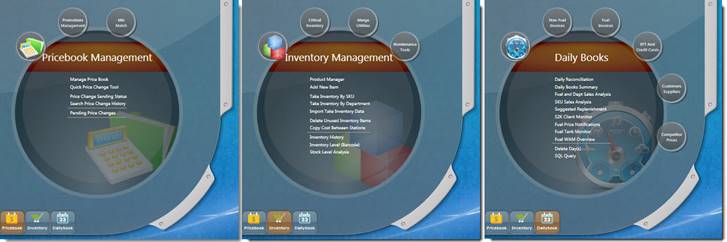
Each main menu window is divided with sub-section bubbles.
When you click one of these bubbles you will be able to view and access a list of links pertaining to that section.
Click on the bubbles and links to access the S2K option you are looking for.