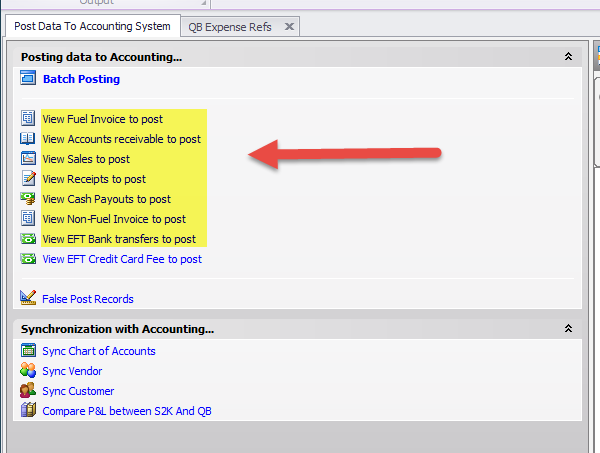
Below is the list of items available to post:
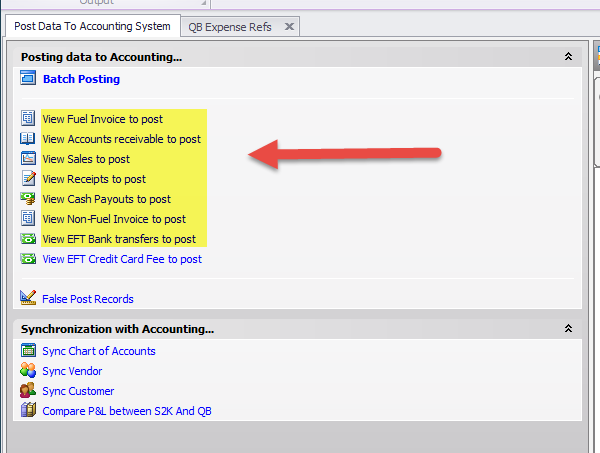
TO post an item or group of items:
1- Click on the group to post
2- Then choose the date or date range (you can choose up to 30 days) and the station(s) you wish to view details for and click OK:
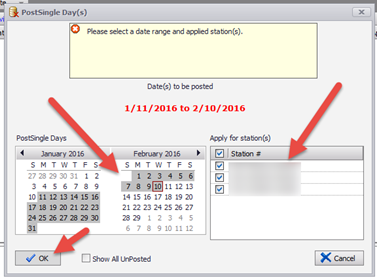
3- The items available to post for those days will appear. You can expand to see the details and you can also toggle between viewing posted or unposted records at the top:
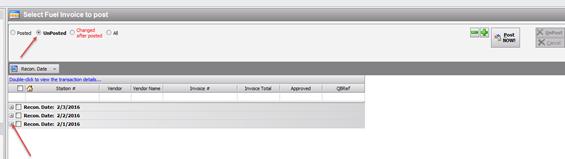
4- Choose the items you wish to post then click POST NOW:
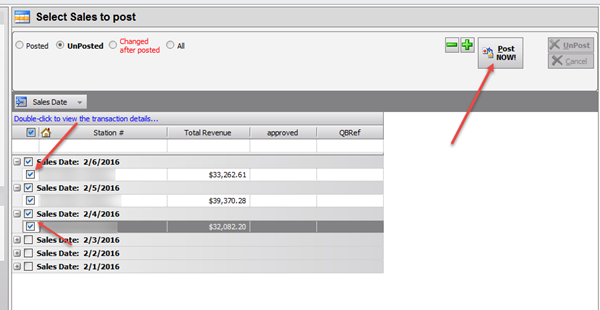
5- The activity will display at the bottom of the screen. Review for RED errors for issues connecting or issues with missing mapping items. Anything with issues will remain in the UNPOSTED records.