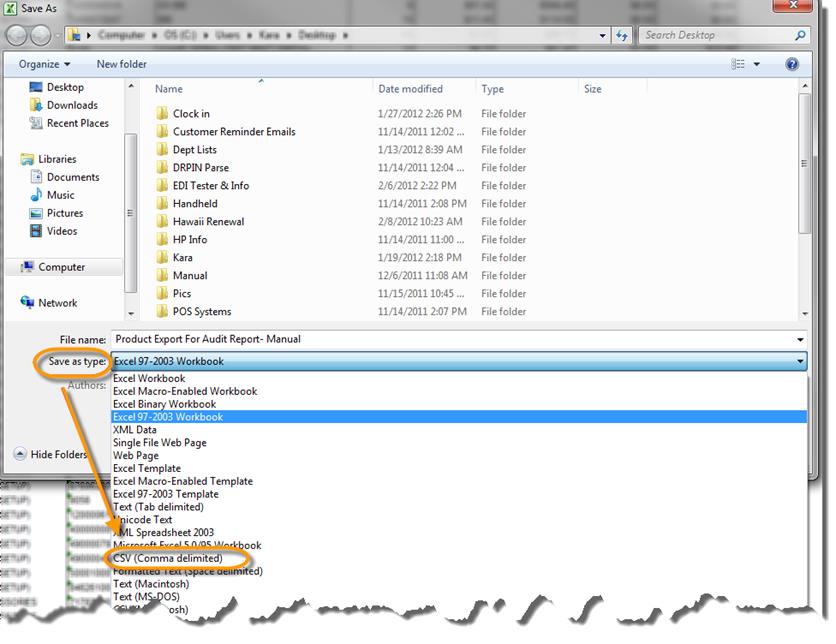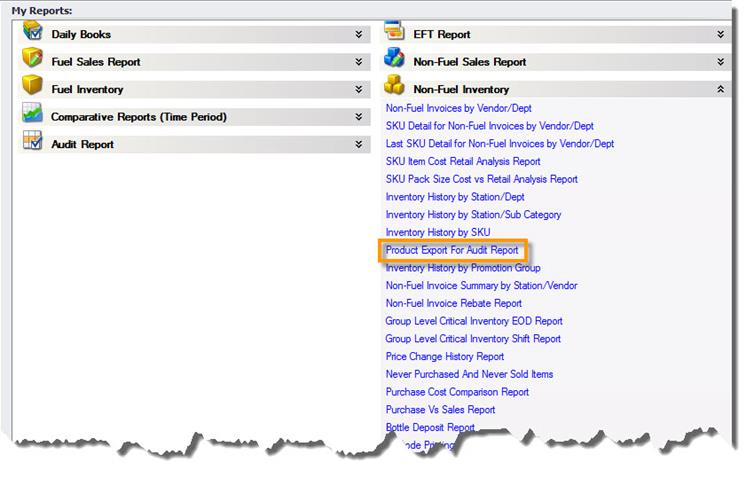
In the Report List section located in the Home navigation toolbar, click Product Export for Audit Report avaliable in the Non-Fuel Inventory section, as shown in the picture below.
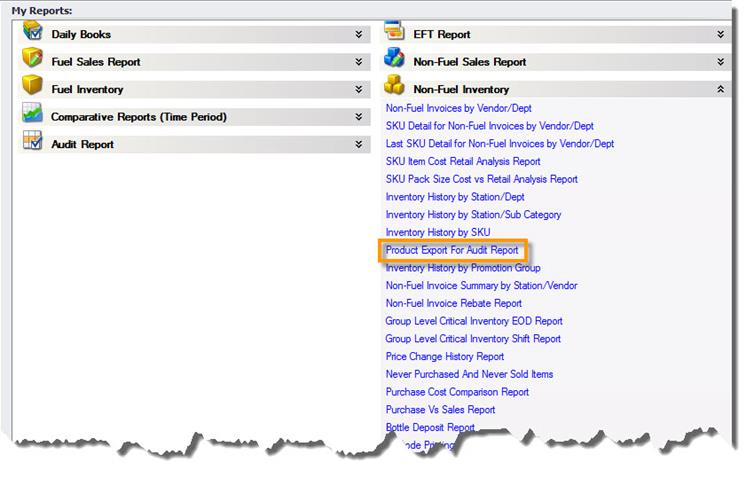
Select a station in the report search window that appears, then click View Report. When the report pops-up is the Export icon (pictured below) to excel and save the file to your computer.
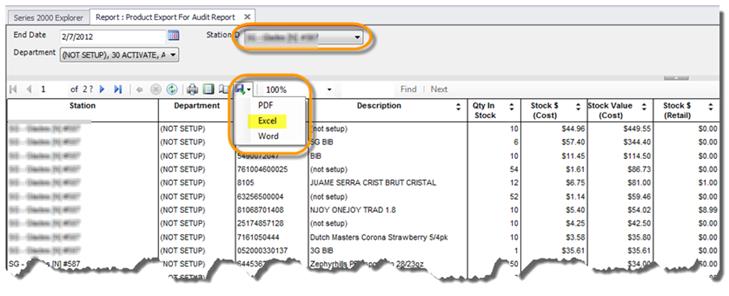
Open the file on your computer and click ‘Save As’. Change the file type to CSV and save, (pictured below). Then just email this report to the inventory company.