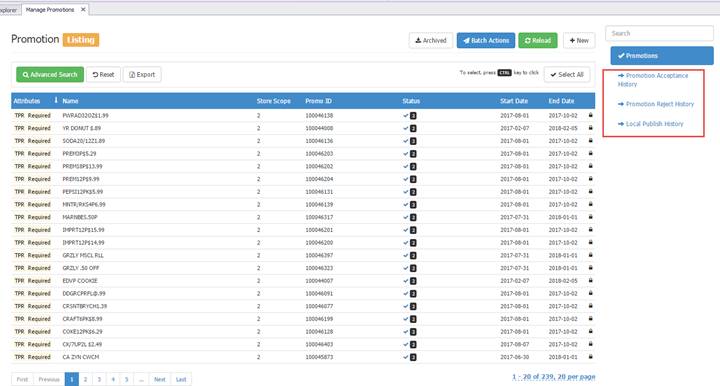
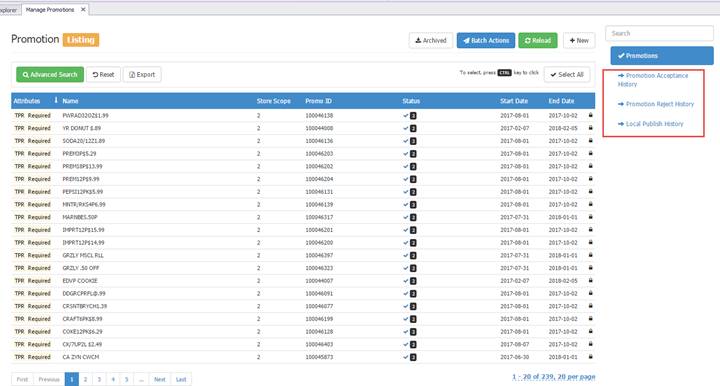
From the Manage Promotion screen there are 4 different history options….
1- Promotion Acceptance History – This shows history of all HQ promotions that were accepted and published to the POS
2- Promotion Rejection History – This shows the history of all HQ promotions that were rejected from HQ Notification
3- Local Promotion History – This is the publish history of only local promotions
4- Batch Publish History – this is a history of system created batch cancel/delete for expired promotions on the POS. Once a promo expires, S2K will batch remove them from the POS automatically so they don’t rack up.