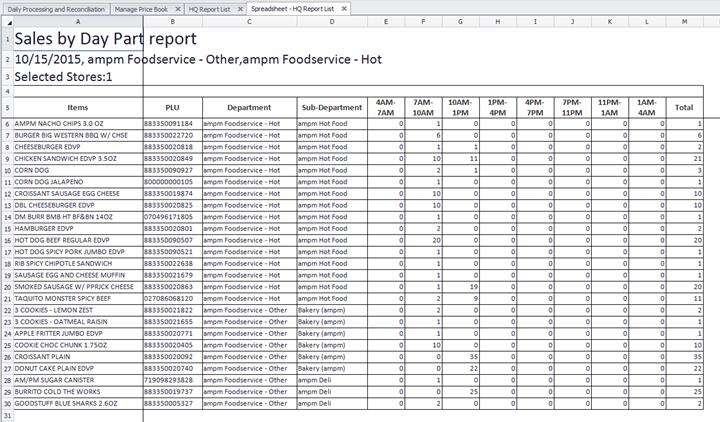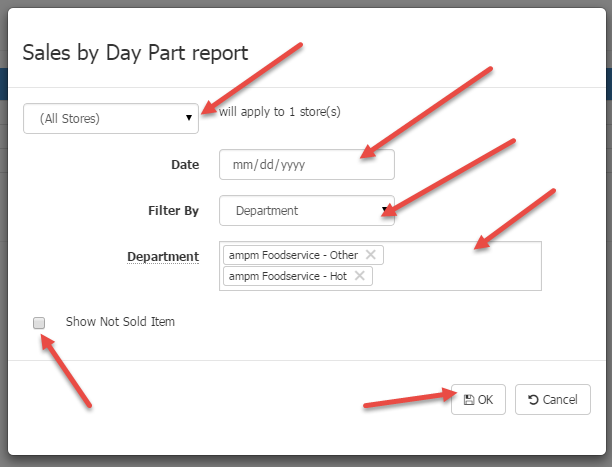
This Sales by Day Part Report gives you sales for a particular day by day part of 3 hr increments. To access this report, go to the Favorite Reports menu, choose HQ Report List, then click on Sales By Day Part Report.
1. Choose the store
2. Choose date
3. Choose filter method of Department or Sub-Department
4. Choose filter items you wish to view. You can edit the departments by clicking in the box and editing as needed.
5. You can also choose to view no sales by checking the box: “Show Not Sold Items”.
6. Click OK to view report and save to your local PC.
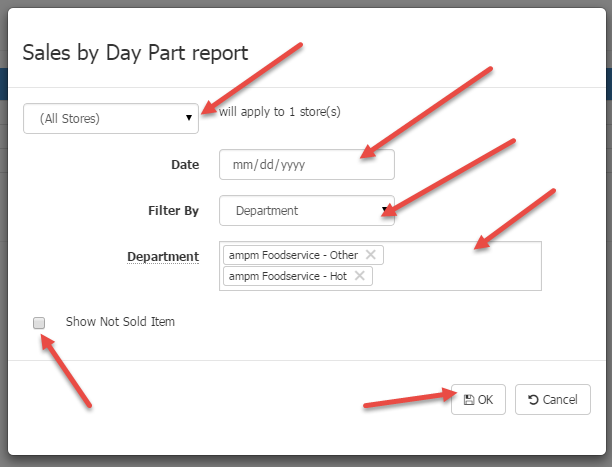
Below is a sample of this report: