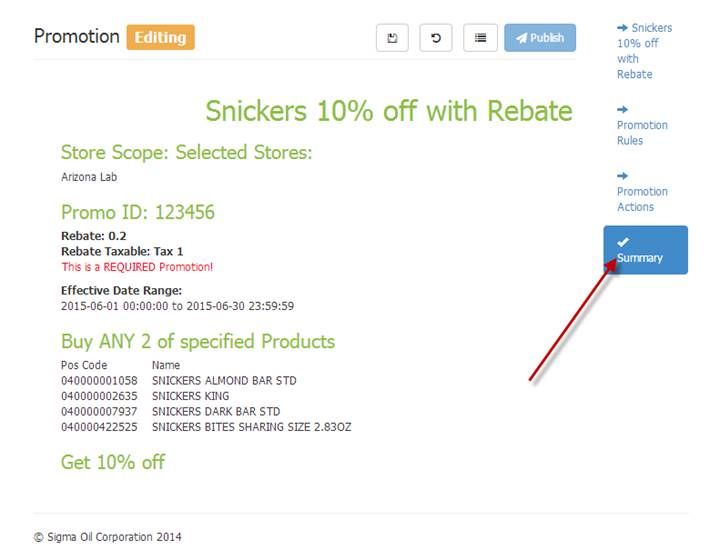
Shows you a summary of what your promo is. Click SAVE when done.
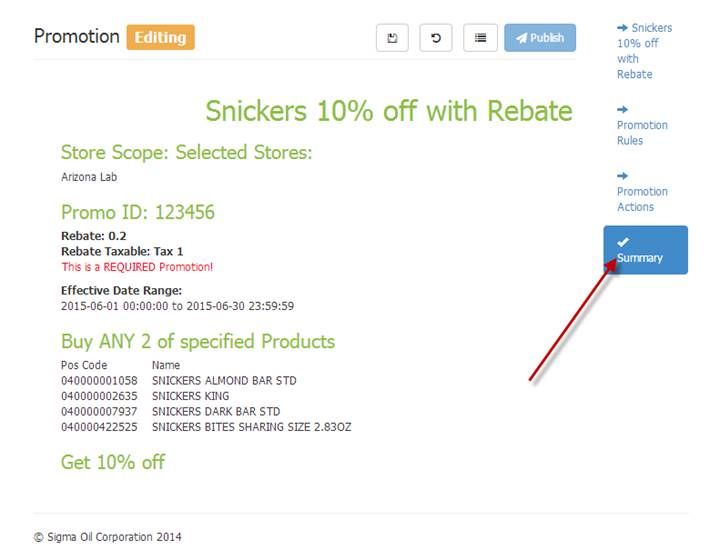
If the date range is invalid or rules or actions are missing, an error will appear after saving

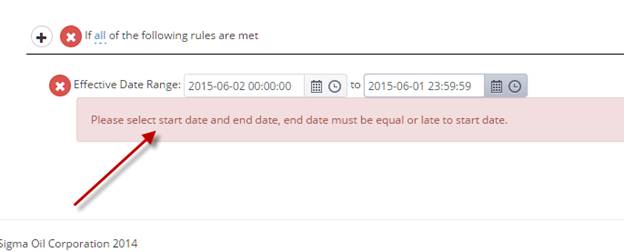
If Promotion Action or Rules are missing when trying to publish, an error will appear:
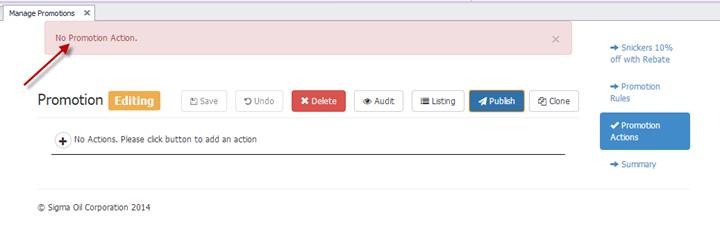
PUBLISH PROMOTION:
When ready to publish…find the promo in the promotion list, click on it to open, then click PUBLISH. If you are missing any required criteria, an error will pop up letting you know. Then you can correct and republish.
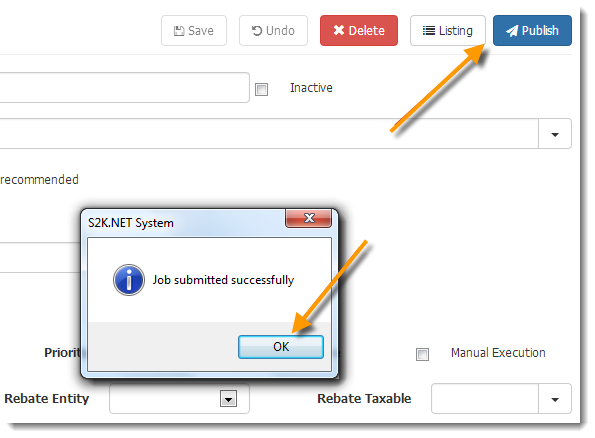
Go to Manage Promotions to see status and edit existing promos. See Publish History and Status in the user manual for more details.