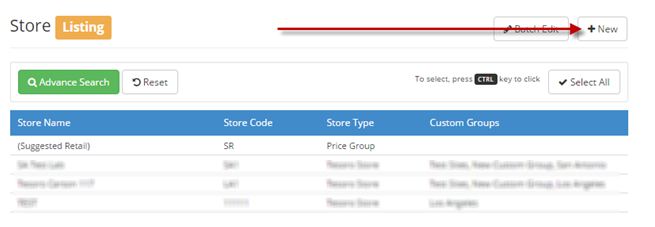
You can add a new store by clicking NEW and entering details on the store. Please note that S2k is currently doing this setup for you initially but you can edit fields as needed.
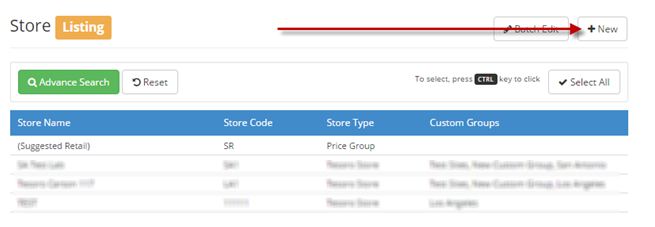
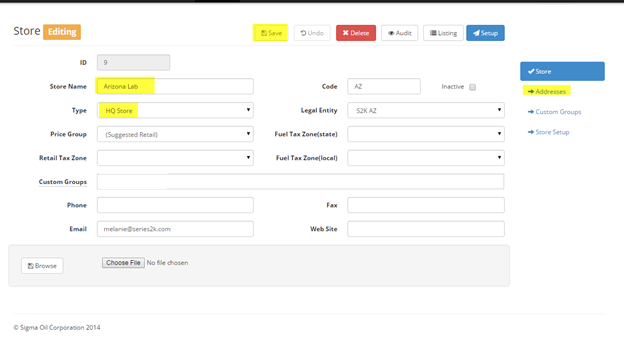
To enter Addresses click on the tab on the right side. Enter the details as needed.
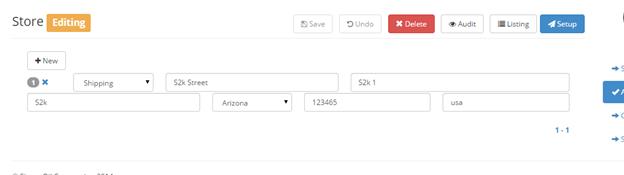
Hit SAVE to finish your entry
You can also create custom groups for addresses here by clicking on Custom Groups on the right.
Click Save at the top when done editing.