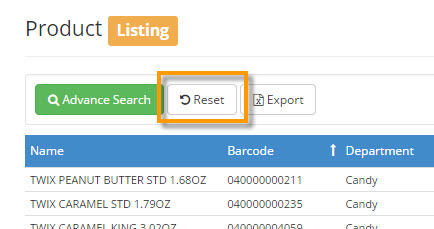To locate a particular product or group of products you must search for the item(s). In the Product Listing use the ADVANCED SEARCH button located about the product list:

Once you click the Advance Search button a window will appear (pictured below) for you to enter the criteria of the search you would like to perform.
NOTE: You do not need to fill in every line – ONLY enter criteria for the item(s) you wish to find.
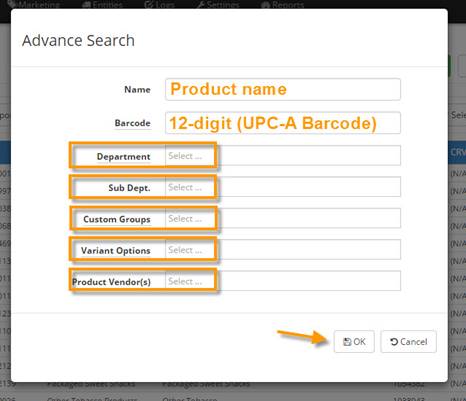
To search for a specific item(s) enter the name of the item(s), ignore the rest of the window, and then click OK to continue. This will generate a list consisting of products from the catalog with that include that name.
EXAMPLE: if you search by NAME for TWIX. A list of every size or variation of TWIX available in the catalog will be in the generated list:
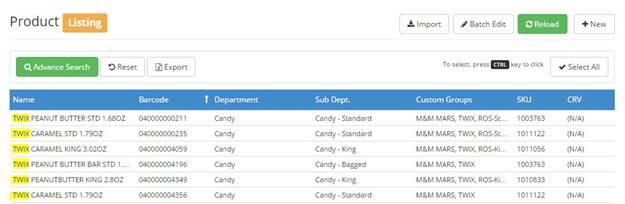
To RESET the Product Log to view all of the items then click the RESET at the top of the catalog.