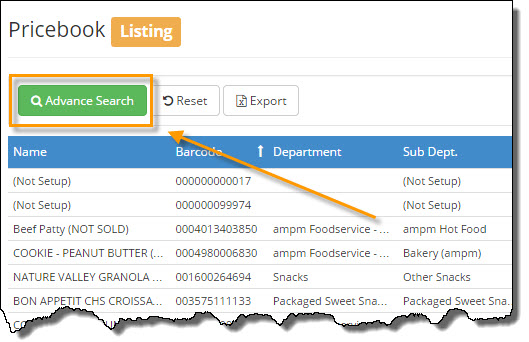
Advanced search allows you to narrow your search down by giving you the ability to enter multiple criteria fields to find specific items or groups of items in the pricebook.
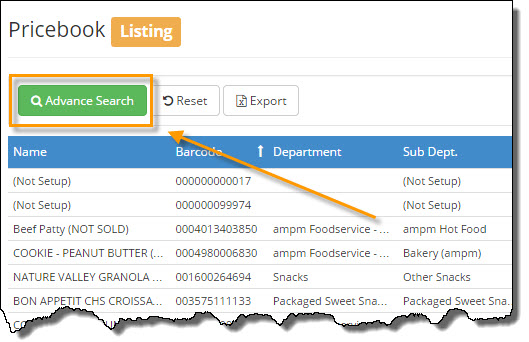
When you click on the Advanced Search button at the top of the screen, shown in the picture above, a new screen will appear for you to fill in the criteria of the item(s) you wish to search for (pictured below).
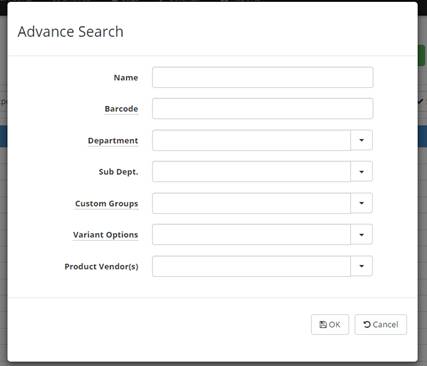
NOTE: You do not need to fill in every line – ONLY enter criteria for the item(s) you wish to find, then click OK to continue. This will generate a list consisting of items from the pricebook that include the criteria you entered.
EXAMPLE: if you search by NAME for HERSHEY. A list of every size or variation of products with the word HERSHEY in the name will appear in the pricebook’s generated list (pictured below).

RESET at the top next to Advanced Search will clear your criteria.