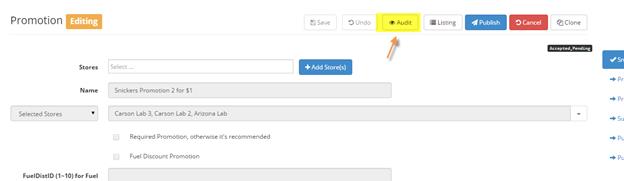
S2k has an audit button so you can see who made changes to a promotion
This can be found in the Promotion Edit screen:
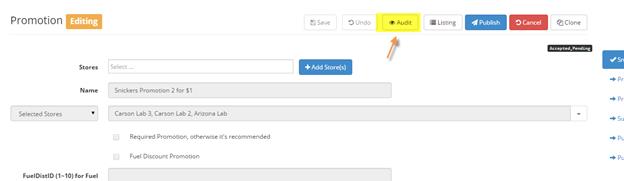
Click the button and your options for the search will appear:
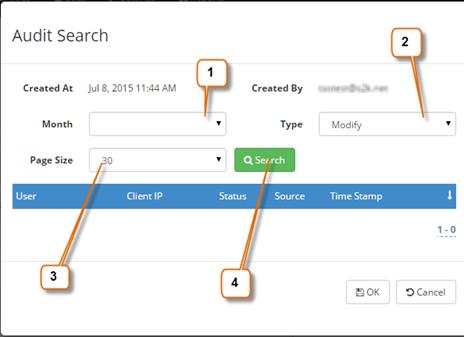
1- Choose month of the change you wish to check
2- Choose the type of change you wish to search for. Choices are Modify (tracks changes) and Browse (tracks views)
3- Choose page size: # records to display
4- Click search to see the results
Results show you the user, IP and when the changes were made along with if the change was successful.
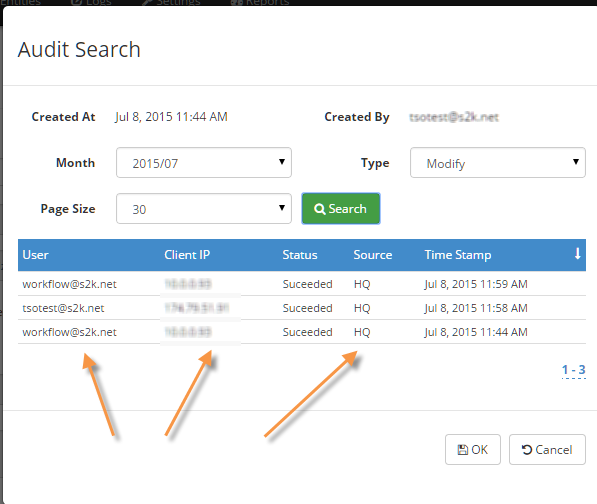
Click OK when done.