

Promo details will appear:
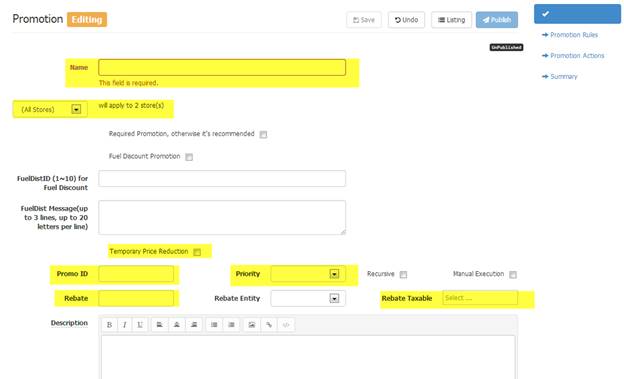
1. Enter name of promotion
2. All Stores, Apply to Selected Custom Groups or Apply to Selected Sites
3. Then, select the station(s) or custom group(s) if applicable
4. If Required, checkmark accordingly
5. If a fuel promotion checkmark accordingly along with the fuel dist ID and message (see POP Discounts for more info)
6. If this is a TPR checkmark accordingly (see Setting up TPR for more info)
7. Enter promo ID (optional)
8. Choose Priority level (if applicable only for COMBOs)
9. Enter Taxable Rebate info (if applicable)
10. Enter Description of the promotion this will be in body of auto email that is sent to store (optional)
11. Then proceed to Rules and Actions and Publishing explained below
NOTE: LISTING will always take you back to the main list of promotions, be sure to save prior to listing.