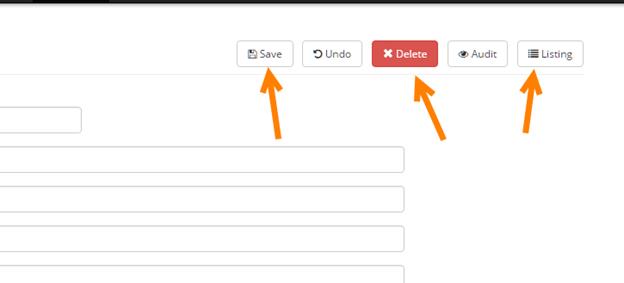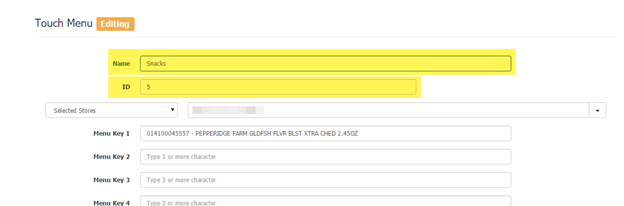
Touch Menus require an ID and name. All other fields are optional.
CAUTION: Using an ID that already exists for site will cause indeterminate behaviors on the POS. Care must be taken to not create multiple menus that use the same ID for the same site. There is no automation to prevent a user from creating duplicate IDs. Also note that an ID may exist at the local level. Manual processes and standards must be put in place to avoid duplication.
There is no limitation on the number of characters in the name. Please check with your POS provider for any limitations at the register.
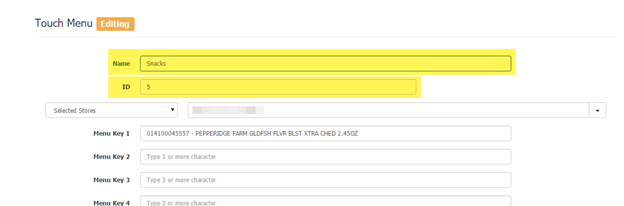
To add items to the menu simply begin typing the item number or description in the field next to the desired key position. At least three characters are required before the system will display matching results. Click on the matching item to add:
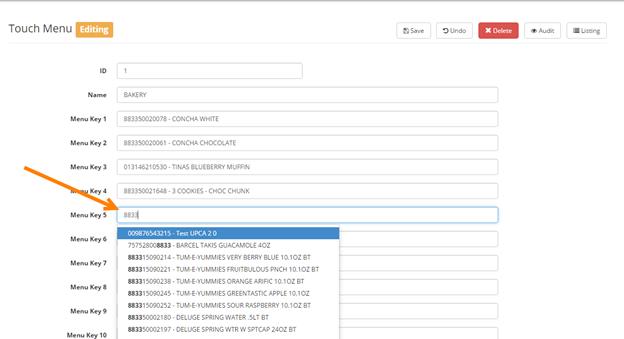
To delete an item simply remove it from the field using delete or backspace on your keyboard.
When done creating or editing the menu click “Save”. NOTE: POS holds 200 SYSIDs. Entering any ID over 200 will cause the publish job to fail.
To delete the menu click “Delete”.
To return to the Touch Menu Listing without saving or deleting click “Listing”: