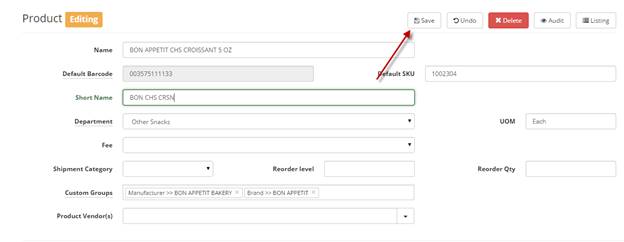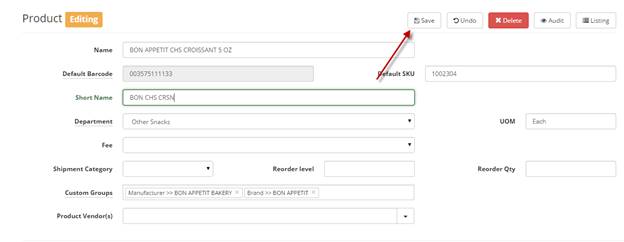
To edit an item’s details in the product listing, simply search for the item, then click on it. Edit as needed and hit SAVE. You cannot edit the Default Barcode. Any changes of HQ items will be reflected at the local S2k immediately and go to Pending Pricebook Changes screen for them to publish to the POS.