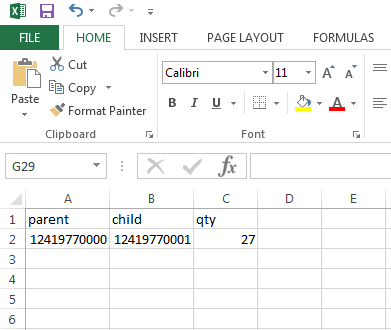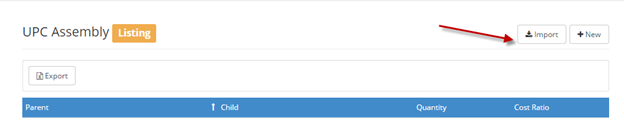
To import a new assembly, click on Import from the UPC Assembly Listing.
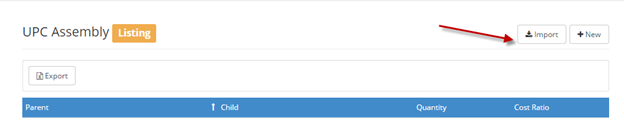
A pop up screen will appear. Click on Choose File to browse and select the desired file to import and click OK. The format is listed under SAMPLE….parent, child, qty
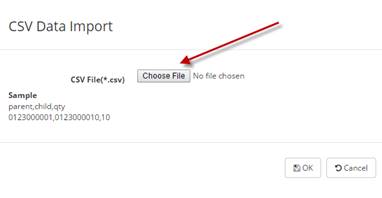
Sample File: Use exact headers (case sensitive)