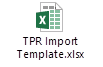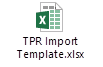
TPRs can be created and then imported using a CSV file that has the following header information:
name,store_type,store,required,tpr,rebate_source,promo_ID,priority,rebate,rebate_entity,rebate_taxable,description,start_date,end_date,buy_qty,select_item_type,select_item_in,select_item
Column values are as follows:
•name = free text
•store_type = “all stores”, “selected store”, or “selected groups”
•store = store number or full custom group name (i.e. MARKET AREA >> CALIFORNIA) separated by comma
•required = blank or “TRUE”
•tpr = TPR retail (do not use $ sign)
•rebate source = “None”, “Scan”, or “Pur”
•promo_ID = free text
•priority = “medium”
•rebate = rebate value (do not use $ sign)
•rebate_entity = leave blank
•rebate_taxable = Blank, “Tax1”, “Tax2”, “Tax3”, or “Tax4”
•description = free text
•start date = mm/dd/yyyy
•end_date = mm/dd/yyyy
•buy_qty = “1”
•select_item_type = “any”
•select_item_in = “product” or “group”
•select item = UPC or full custom group name (i.e. NACS >> BEER) separated by comma
Template file below can be used and saved as CSV fileto be used for import. Template will auto-fill priority, buy_qty, and select_item_type columns. Template also includes data validation for multiple choice columns.