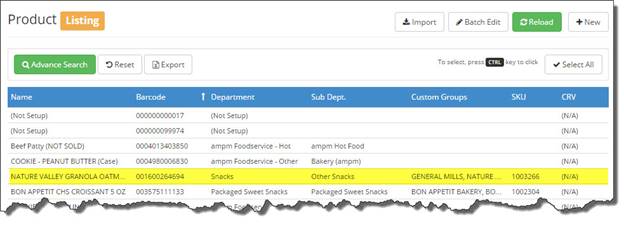
To see the details about an item from the Products Catalog, click on the item:
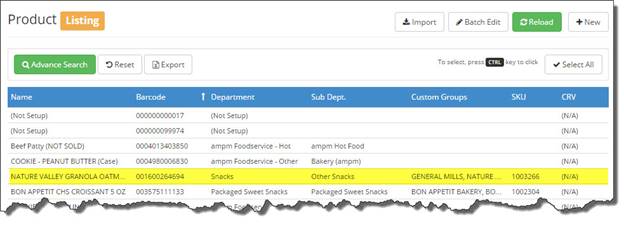
The item’s detail page will appear:

1- The name of the item as it appears in S2K
2- The barcode for the item (Note: this field cannot be edited)
3- The short name is short hand for the item. This appears on the receipts
4- The department for the item
5- The bottle deposit or fee for the item
6- Case pack for minimum # for ordering
7- Custom Group selection
In the above screen you can edit the item details as needed, then click the SAVE button to apply the changes. You can UNDO the action by clicking the undo button.
If you need to create or apply a UPC Assembly or apply a Custom Group for the item, there are 2 menu option shortcuts available on the right side of the window.