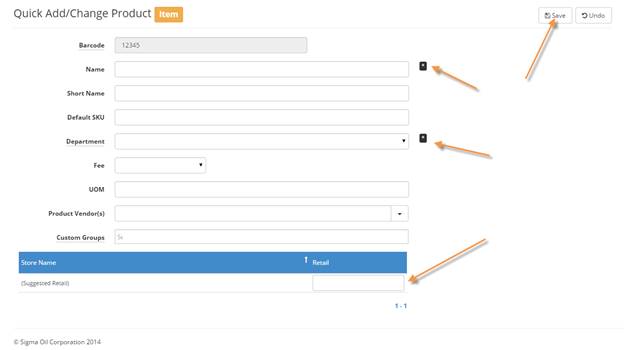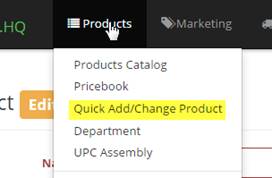
You can also add a new item to your Core pricebook using the Quick Add/Edit screen.
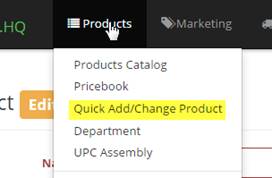
This screen allows you to enter the basics for a new item and the SRP all in one screen. Enter the desired item number into the search area and click Search UPC.
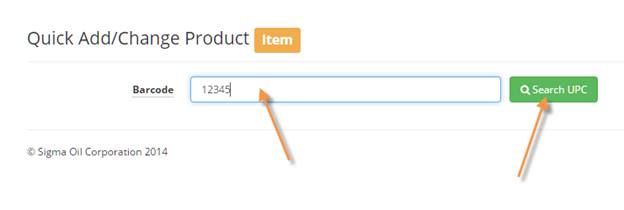
A new screen will open where the details of the item are entered. Required fields are marked with a black *, you can also enter SRP at this time. Upon completion, click Save.
BARCODE RULES: for Default Barcode: Enter all the digits on a barcode label including the leading 0 and check digit, the max number of digits is 14. By entering a length of 6, 7, or 8 digits S2k will automatically convert to UPCA. Any barcode shorter than 6 digits will be left alone and items will be packed with leading 0s as needed automatically when the POS receives it. Any UPC will be validated with the check digit. If it does not exist or is not correct, we will append or fix the check digit automatically.