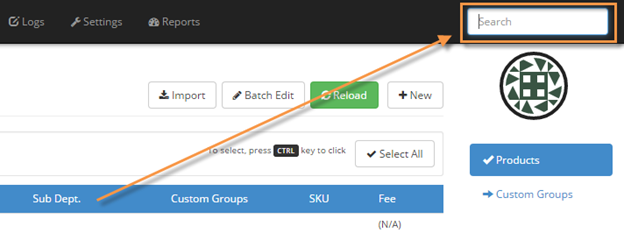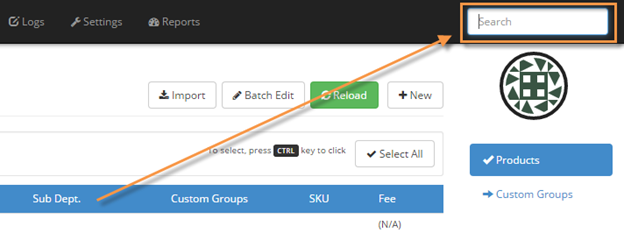
You can sort the list of items using the search bar in the top right. Type in any of displayed attributes and it will bring up items that are tied to that search criteria. You can search by item name, barcode, department, sub department, custom group or retail.
If you search for items using a descriptive word such as “sweet” the system display ALL items with the word “sweet” in the name, department, sub department, and custom group.
NOTE: Each letter or # you enter, the system is performing a search in the entire pricebook, the system my need time to search and load the items.