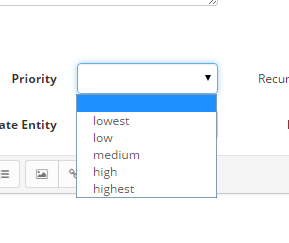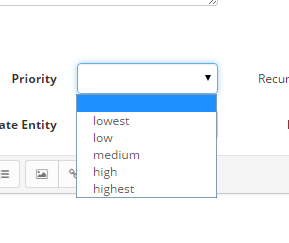
Some basic rules for items in multiple promotions using Sapphire POS
1- You CANNOT have more than ONE promotion on the POS with the same qualifying event. The POS will randomly take one or the other. EX: 2 redbulls for $2 and another for 2 redbulls for $3.
2- Priority can be set for COMBO items only. So if you want one promotion to have priority over another with the same items you can set one at HIGH and the other at LOW. But this is ONLY for Combo type promotions. The setting can be found on the info page of the promotion setup screens. NOTE: There is NO priority option for Mix N match and will trump a combo no matter what the priority that is set.