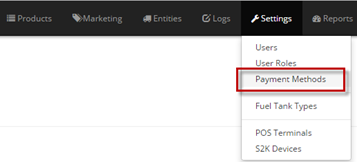
MOPs are setup for all sites in HQ.
Go to Settings à Payment Methods
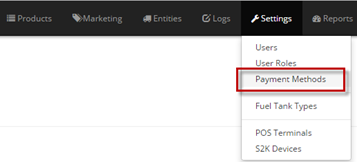
Below is the full list of current MOPs. HQ has already been configured with the CORE MOP/POS configuration provided by TSO. Any edits or additions can be made in HQ. This list can be seen in S2k Local under Inventory à Maintenance Tools à POS Method of Payments. To view the settings for any MOP, just click once to open its details.
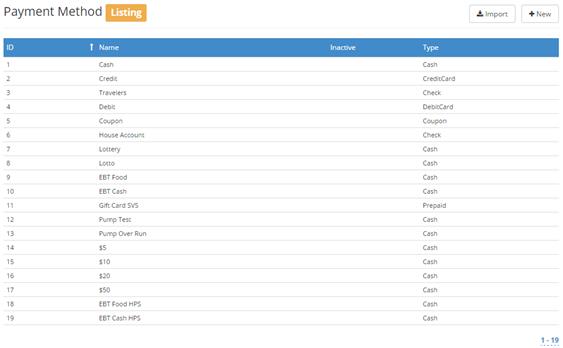
To view the settings for any MOP, just click once to open its details.
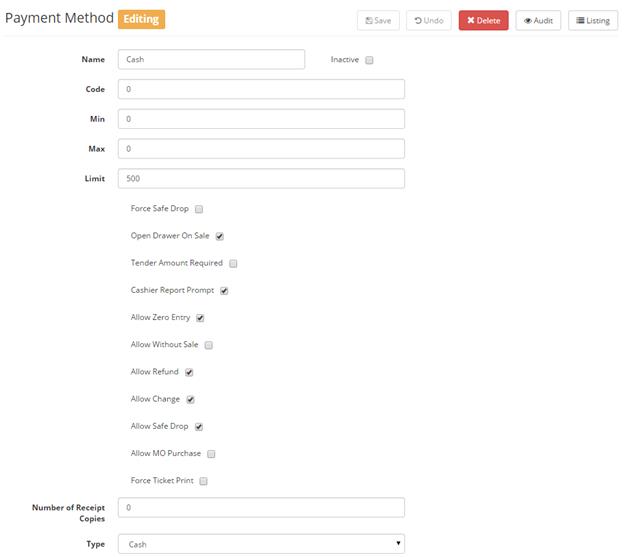
These are POS specific settings so for definitions on what the settings refer to, please refer to the POS User Manual(s).
*Number of Receipt Copies should be 0 unless more than 1 receipt copy is required.
**Currently, the Type and Gateway fields are not active.