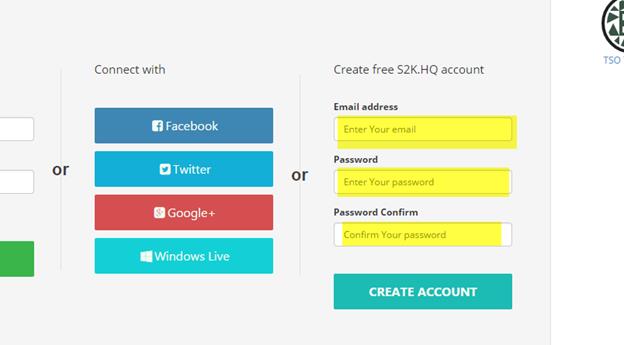
TO CREATE A NEW USER
From the main S2k HQ sign in screen, create a new S2K user (email address) and password on the right hand side. NOTE: you cannot do this if the email is already in the HQ as a user.
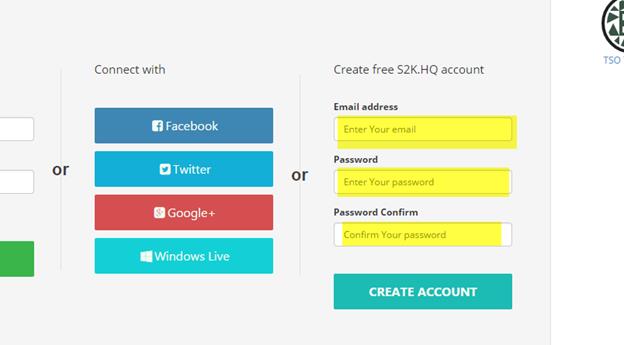
1- Then login to the HQ, and go to SETTINGS menu and create the new user under Users, click new
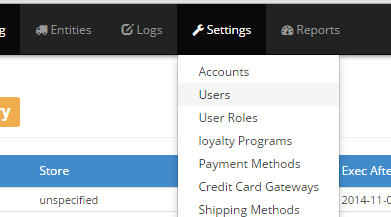
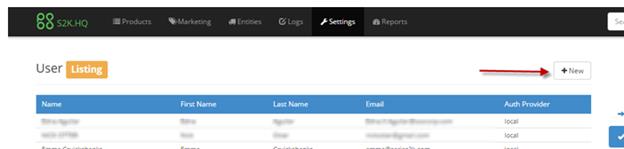
2- Enter Name for user, First Name and Last Name
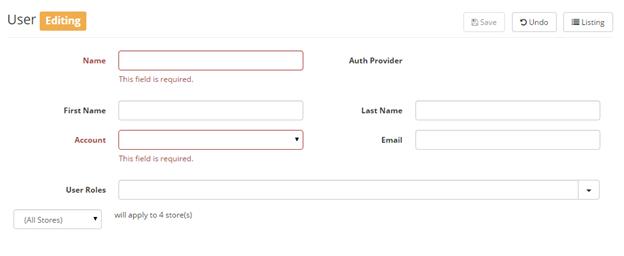
3- Choose your account name as S2k has directed under Account
4- Enter Email address you used to create the user in s2k.net
5- Choose user role you wish to apply
6- Also assign which stores you want this user to have access to.
7- SAVE when done. Or click LISTING to go back to the list of users.