
To access the Preference screen login as shown:

S2k has some basic preferences that can be setup to make S2k perform to your specific needs. Here are the options currently available:

Daily Book – Don’t display Open Cash
Stops the open cash feature displaying in the receipts part of the S2K Daily Reconciliation. This feature is ONLY used when the opening cash is the same as the previous days closing cash, as S2k will carry forward the closing cash from the previous day to the opening cash of the next day.
Daily Book – Prompt Reason for modification on Daily Books (Fuel)
If this is set to false, S2k will NOT request a reason if Fuel sale numbers are changed in S2k. This is a security feature and is useful for tracking who changes what numbers, and what was the original number. This helps to prevent tampering with the books.
Daily Book – Prompt Reason for modification on Daily Books (Non-Fuel)
If this is set to false, S2k will NOT request a reason if Non-Fuel (C-Store) sale numbers are changed in S2k. This is a security feature and is useful for tracking who changes what numbers, and what was the original number. This helps to prevent tampering with the books.
Daily Book – Prompt Reason for modification on Daily Books (Receipts)
If this is set to false, S2k will NOT request a reason if Receipts (Cash Reconciliations) sale numbers are changed in S2k. This is a security feature and is useful for tracking who changes what numbers, and what was the original number. This helps to prevent tampering with the books.
Data Approval – Show Daily Books Approval
On certain screens there is an approval button which allows the central office, or other employees know that a certain task has been completed. This turns this option off. The approval button stops further editing of that days data WITHOUT removing the approval. This again helps to assist in managing your books.
Data Approval – Show Fuel Invoice Approval
Same as above but for Fuel Invoices
Data Approval – Show Non-Fuel Invoice Approval
Same as above but for Non- Fuel (C-Store) Invoices
General – Password Expired days
S2k can be setup to make the user change their password every X number of days. If this feature is set to 0 then this is turned off, set this feature to number of days the password should expire in.
General – System database type
DO NOT CHANGE only for S2k technicians
Inventory – Full Itemized Inventory
S2k has a number of ways to maintain inventory. The basic choices are:
1. Full inventory on all departments
2. Selective inventory by certain departments.
If this feature is setup to True then all departments will maintain full inventory for all stations. If this feature is setup to False then ONLY departments that are set up in the following screen will have inventory taken:
Inventory/S2k Departments Setup

As can be seen in the above option there are 3 separate settings on this page:
1. Calculate Itemized Inventory
2. Use Actual SKU Profit
3. Discrepancy Tolerance for SKU Profit
Calculate Itemized Inventory
This is used in conjunction with the main Preferences setting above, and allows the user to dictate if only specific departments are to be inventoried. This option is also used to turn of itemized costing as well, so if you are using itemized invoices make certain that this is turned on. If you only want specific departments to be itemized inventory, turn this feature to FALSE and then go to the S2k Department setting.
To use this option the Main Preference for Take Inventory must be set to FALSE:

And then click on which departments you want inventory kept. If you want this to be back dated please contact S2k at help@series2k.com.
S2k Department:
The S2k Department option allows you to set up the following options:
1. To let S2k calculate actual profit by dept based on actual SKU sales and costs
2. To define which departments are going to be inventoried
3. What the accepted tolerance is by department.
Calculate Itemized Inventory
This allows the user to determine if a specific department will track itemized inventory.
Use Actual SKU Profit
When S2k calculates daily non-fuel (C-Store) departments there are two ways to calculate the profit.
By a pre determined fix dept profit
BY analyzing the Sku’s sold each day and then coming up with a specific profit by dept based on actual sku sales and costing.
The first method is easier to maintain but not as accurate, the 2nd method is more accurate IF correct costs are maintained along with correct SKU sales.
Discrepancy Tolerance for SKU Profit
This feature makes certain that no “unusual” costing therefore profit is allowed to get into the system without the user being notified. This is used in conjunction with the Define C-Store Profit Ratio menu option in S2k. Look at the screen below.

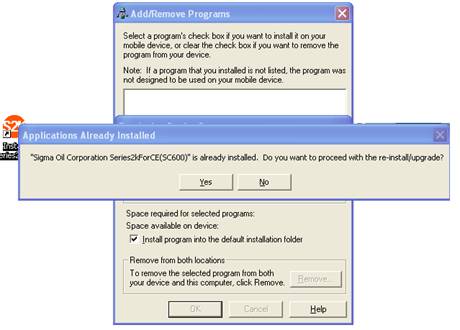
Once the “accepted” profit by department is defined as shown above then you need to set the tolerance by dept.
The discrepancy means that if you have set a department profit for 35% and the tolerance is set at 15% then any “calculated or entered” costing that is between (35%-15%) = 20% and (35% + 15%)= 50%.