Bank Transfers
From the Daily Books Menu go to ‘Bank Transfers’ under ‘EFT and Credit Cards’ in the Daily Books Menu.
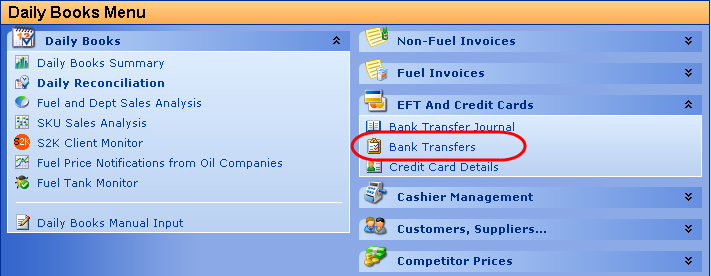
You can search for specific transfers by selecting search criteria in the screen below such as Station #, date, vendor etc. Make your selections and click ‘OK’. Not specifying any criteria will bring up all records.
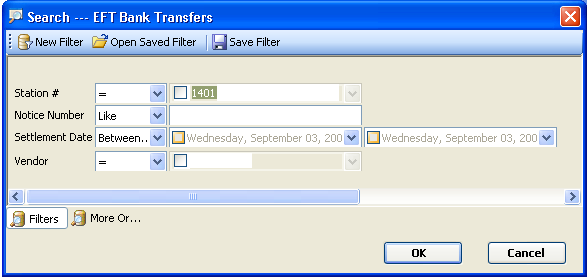
**Please note: depending on your specific setup you will be able to see more or less menu options.