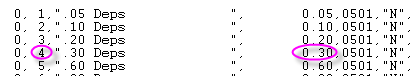Bottle Deposit Setup Specifically for Ruby POS
Ruby uses a cross ref table called Bottle Deposit on the Ruby itself to set up the bottle deposit. The user must go to the bottle deposit setup option and setup all the different dollar amounts and these are numbers between 1 and 99. Once that list is created then in S2k you will need to use THAT cross ref to tell the Ruby which bottle deposit to use with each S2k bottle deposit cross reference.
In S2k we can download the bottle deposit by adding it to the CAF file, they use a file called FEE/Charge. Here is a typical way to download from the Ruby:
1) Setup a CAF file
to get the bottle deposits from the Ruby:
0 LOGIN
1
50 GET ALL DATA feechrg >feechrg.TXT
99
LOGOUT
2) Here is the file
you will get from the Ruby: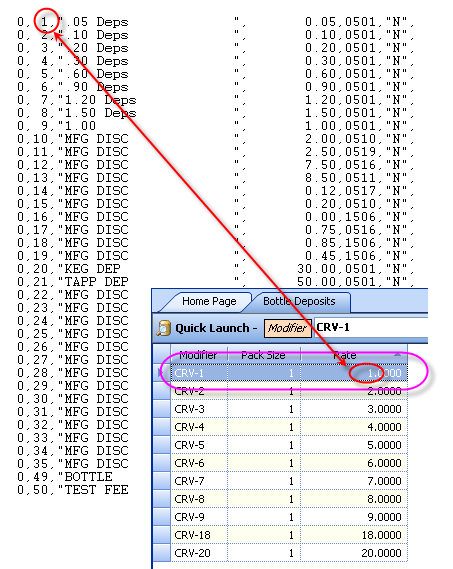
3)
The
Rate is actually for
a Ruby the cross ref number, so 1.000 in S2k = 1 on the Ruby.
4)
The
Modifier is what we use
in S2k to identify the Bottle Deposit reference on S2k, so when trying to set
this up, any item that gets the type 1 setup on the Ruby gets the code of CRV-1
in the S2k Inventory Manager screen as can be seen here: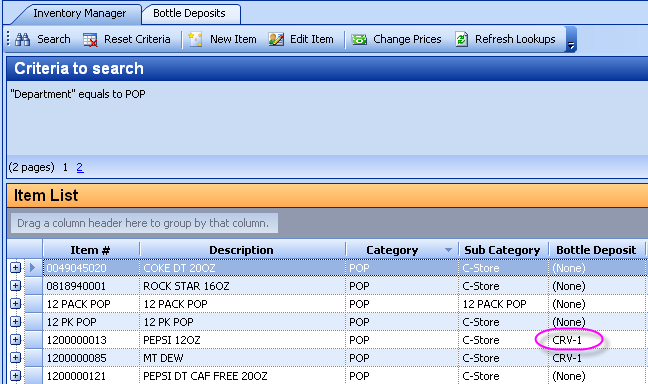
So this item
will send the Bottle Deposit code to the Ruby.
5)
The Pack
Size allows you to
pick different Bottle Deposit codes for different pack sizes. So if you sell a
single pack at a code of 1 for 5 cents, but the 6 pack is (6 x .05 = $ 0.30)
then we would use 4.000 in S2k for a pack size of 6 as the $ 0.30 we need for
the 6 pack is a code of 4.: