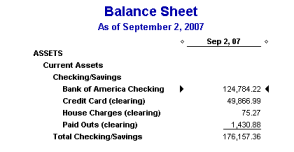Compare S2k to QuickBooks Receipts
Another area to check constantly that S2k is synced correctly to QB is the receipt posting and this again can be done easily, but by using the standard Balance Sheet in QB. If you run a Balance Sheet the Cash Account used by S2k should ALWAYS be zero and if not, then you need to track down why. Here is a typical problem Balance Sheet and the way to resolve the issue:
You will notice that the main S2k Cash Account has $ 29,277.86 in it:
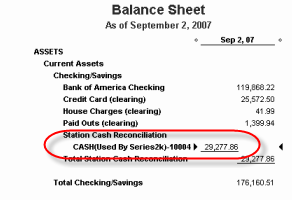
Now double click on that dollar amount and make certain that each day “zero’s“ out.
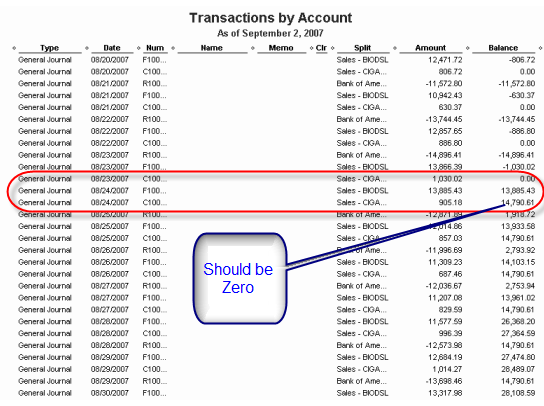
As you can see above all was fine until 08/24/2007, the balance kept growing. The reason is simple, receipts were not posted from S2k from that day forward. To resolve simply check the receipts in S2k and post the receipts for that date range to S2k.
Once the posting is complete the Cash Account Used by S2k will not be visible: