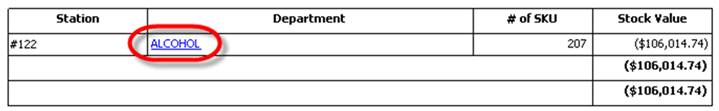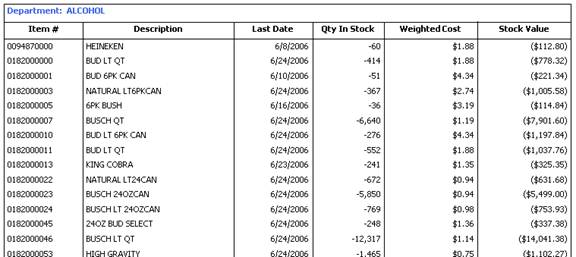Inventory History by Station/Dept
This report will show you the number of items total in the department in stock as well as its stock value. To view this report, select the station, department and end date. The date you select will give you what the inventory was for the department you selected as of that date.
The inventory history summary will come up below. To view details, click on the Department name which appears in blue on the report (indicated below). This will bring up the inventory by SKU/item.