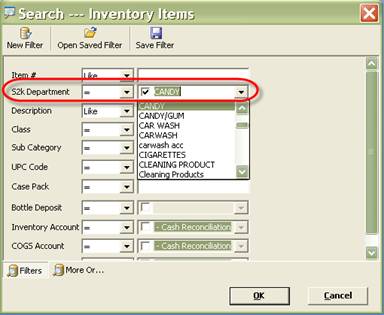Inventory Item
Search for inventory items using a variety of search criteria such as Item #, department, and description and UPC codes. You can further refine your search by using the drop down menus to search for items that are like, equal to, more than, less than etc.
If you would like to find items by department for example, select the equals sign then check the box in the S2k Department row to bring up the drop down menu with all the departments as seen below.