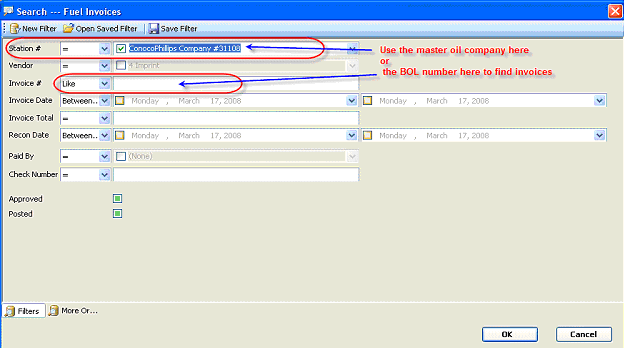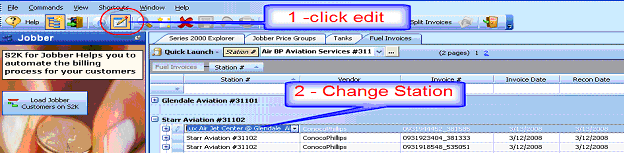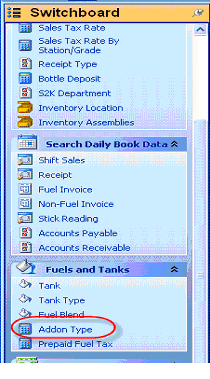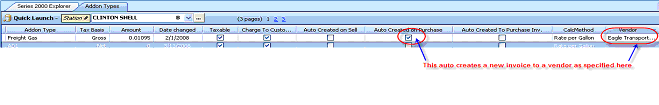Jobber- Changing Stations on Invoices
Once invoices are brought into the S2k Jobber system, if the station cross reference was NOT given to the Oil company as a ship to, S2k has no way of knowing which station any specific invoice belongs to. So when S2k finds an invoice that has no ship to we assign it to a temporary customer, normally called the “Oil Company Master Customer”.
Now each day all you need to do is to find invoices for that customer and assign them to the correct station. To change an invoice you will need to find the invoice in question and this can be done either by looking for the BOL number or simply looking at the stations that exist under the master oil company list:
Once the list of invoices is found you can change the station # from the oil company to the correct station:
This will automatically do the following:
1) Change the customer to the new customer
2) Add any mark up and add-ons included in the Jobber Price Group
3) Add any other add-ons included in the Add-ons table as well as create the additional invoices if you need them added for items like freight, taxes etc.
and then review the add-on list for the station in question: