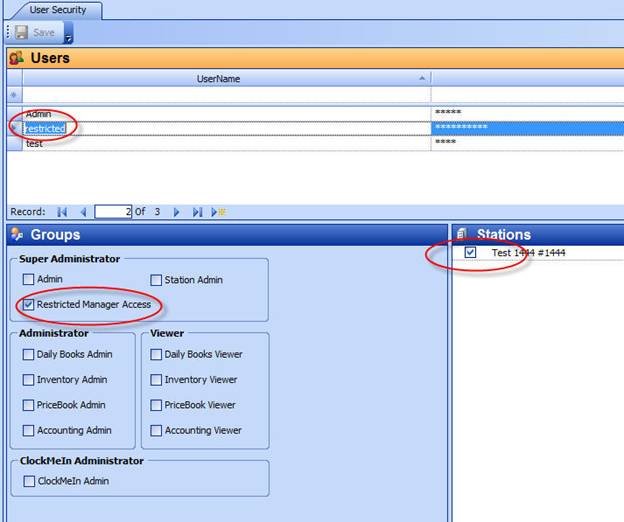Manage Users and their Privileges
S2k gives the owner the ability to turn on and off “sign in” privileges which allows any user only specific rights to certain stations and certain screen and facilities. To access this in the manager mode ONLY, click as shown below then setup a new user with password and assign stations and the features that user ahs access to.
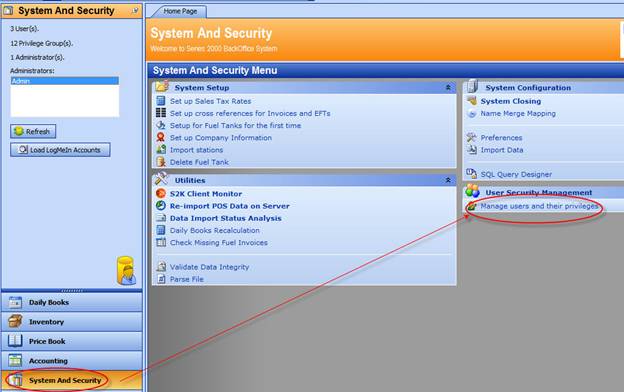
The access screen is shown below. Enter a username and password, then assign the privileges you would like to assign to the username by checking them off on the left. If you have more than one site, select which sites you want this username to have with the selected privileges.