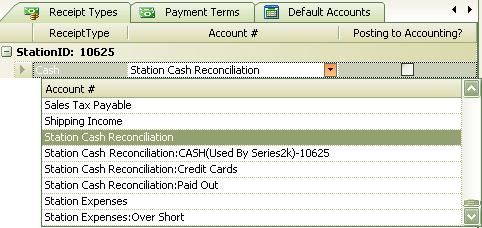Mapping Receipt Types
This is setup by S2k using information that you give to us. These setting should not be changed without our assistance.
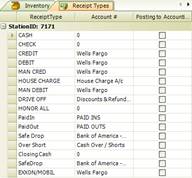
1. Go to the Accounting Menu.
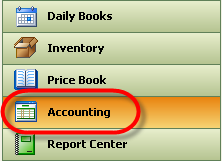
2. In the Accounting Menu, go to ‘Chart of Account Mapping’.
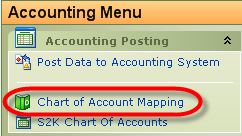
3. Click on the Receipt Type tab.
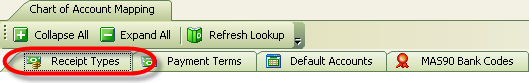
4. If you have made recent changes to your receipts, you will need to click on the “Refresh Lookup” button. This will resend data to the web and update the dropdown menus.
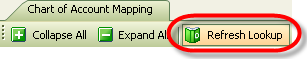
5. Click into the ‘Account #’ field for the receipt type you wish to map and select the account from the dropdown menu.