Price Change Sending Status
When price changes are submitted from S2k to the POS this data is transmitted from the S2k server via the web to the local pc where the S2k client processes this data, either automatically directly to the POS without manager intervention or waiting for the manager to review and process. You are now able to see that these files were actually received by the client on the local station PC and that they were processed to the POS and at what time. Here is how you check for these updates:
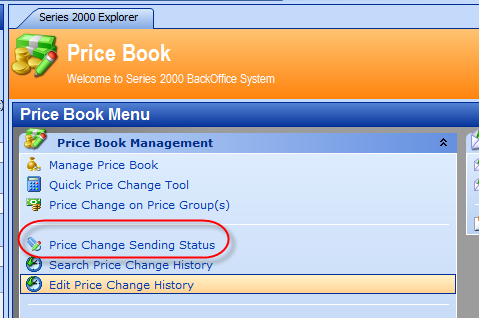
Click on the Price Change Sending Status and you will view the following screen that shows the time the client received the file and the time the file was processed to the POS.
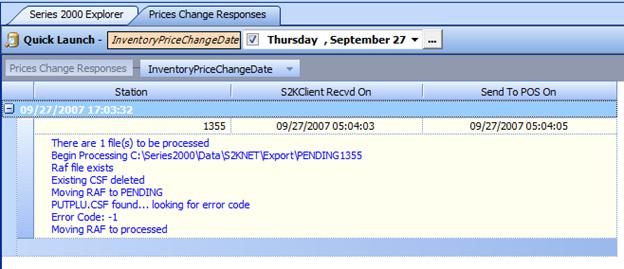
Depending on the POS type you will also see a successful message of the transfer.