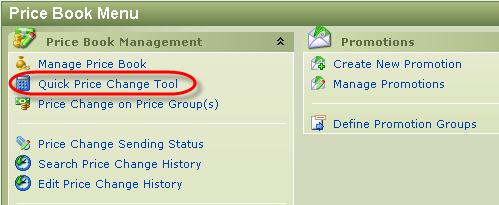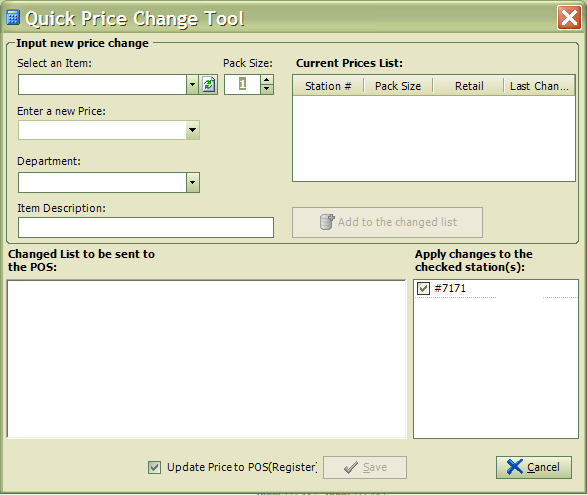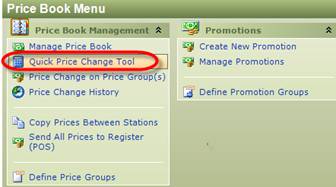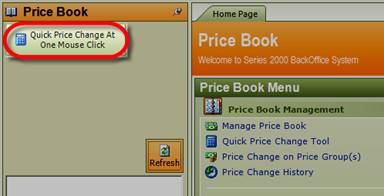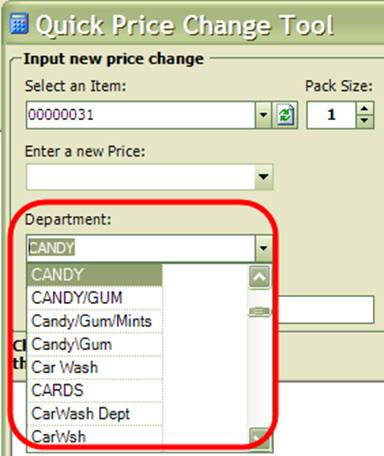Quick Price Change Tool
There are two ways you can quickly change prices using the quick price change tool shown above. You can select it from the Price Book Menu as shown below or just click on the Quick Price Change Button.
Once way to change prices quickly is by clicking on the button in the top left hand corner of the screen when in the Price Book Menu indicated below.
This will bring up the Quick Price Change Tool shown below where you can search for items, change their prices, departments and send them to the POS in one place. You can also select which stations you would like the changes applied to.
To change or set the department for an item, simply select the item and then choose the new department from the drop down menu.