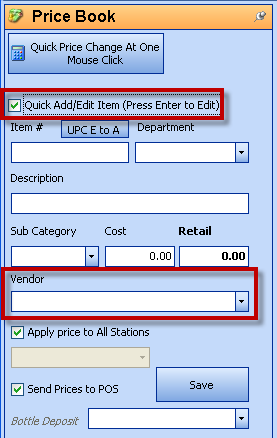Quick Price Change Vendor Selection
You can now select a vendor to apply to an item when you are entering a new item or changing the price. From the Price Book Menu, click the ‘Quick Add/Edit Item’ box indicated below and make your changes etc. Select the vendor for the item from the dropdown menu and save as usual.