S2k POS Department Codes (S2k tech only)
S2k allows you to set up each station with the following options based on the POS you are using. To access this option go to Inventory/S2k POS (cash register) Department Codes:
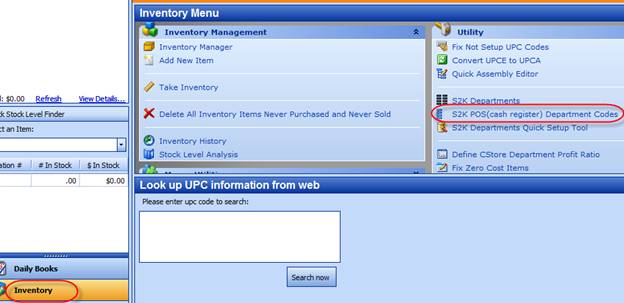
Then using the +/- expand the station you want to look at the detail for and you will see a screen similar to this, noting all the columns you can drag and drop to different locations in the header to make it easier for editing. Also you can click on each header and sort A – Z or Z- A.
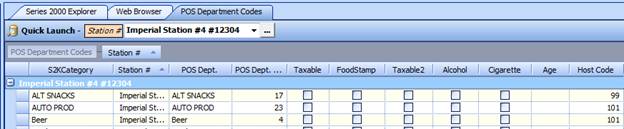
S2kCategory – Is the category/department name S2k
uses in our inventory manager
Station # - is your station reference name and code
POS Dept – is the name that is on your POS system, this can differ from the one in S2k
Taxable and Taxable 2 – on most POS system (Ruby, some GSite not all, and Nucleus) have one or two taxation methods, taxed on each item. Normally only taxable is used to say a dept is taxable or not. The Passport system is different as we need to put in the host code the actual tax code normally 99 for non tax and 101 for taxable. If in doubt ask our tech dept.
Foodstamps – if this department accepts food stamps this must be checked and the entire department resent to the POS if this changes.
Alcohol – Some POS systems give an Alcohol warning message to prevent under age selling of these items, again check this and re send the entire dept if this is the case. Pls check with S2k before changing this as not all POS systems use this feature.
Cigarettes - Some POS systems give an Cigarette warning message to prevent under age selling of these items, again check this and re send the entire dept if this is the case. Pls check with S2k before changing this as not all POS systems use this feature.
Age – Certain POS codes have an age restriction and this is where the age is entered 18 or 21, again check with S2k if this is used for your POS.
IMPORTANT NOTE:
If any changes are made to the above table, these changes MUST be sent by dept back to the POS before they will take effect, however S2k MUST be informed if the site is running a GSite as this POS system is very complicated for the actual format, so sending to a GSite might not make the changes you expect unless S2k is informed.