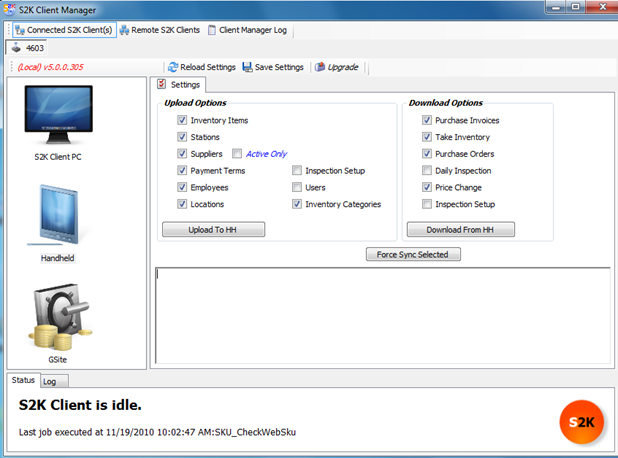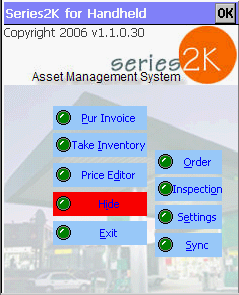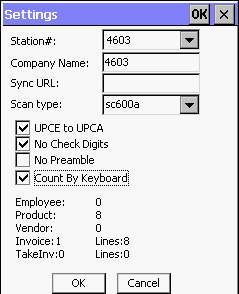Swapping Handhelds between Stations
Sometimes it is necessary to take a handheld device from one station and take it to another. When this is done be sure the following settings on the handheld device are done.
1. From the S2K main menu screen click on “More” then click on “Settings”.
2. On the Settings menu, type in the correct Station# and Company Name for the station you are working on, as shown below. In the example below Station#4603 is used for demonstration purposes. You must enter your station’s actual number. You can locate this number on your S2K Client Manager program.
3.
Open the S2K Client Manager program, and on the Handheld
section press the “Upload to HH” button, so that the full pricebook for
the station is uploaded to the Handheld device.