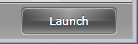Changing from the OLD Version to the NEW
From the old system, click on Shortcuts, then click “Select S2k Version”
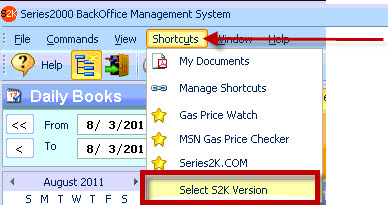
From there, select New Version from the window below then click Launch. You will be promted to login again, once you do, you will be in the new version. If you need to switch back to the old version, instructions are below.
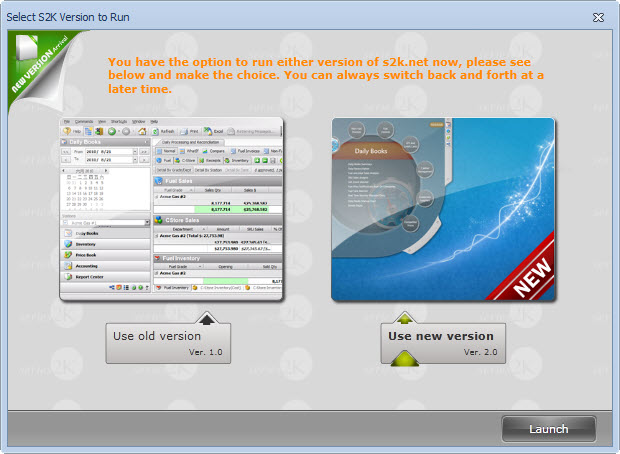
Switch back from NEW Version to OLD Version
Users have the ability to toggle between the old and new ‘look’ of S2K. To change between looks, click on the option dropdown in the upper left hand corner and click ‘Select Version’:
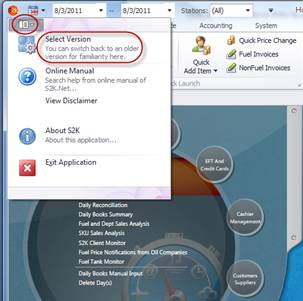
A confirmation window will appear showing both selections:
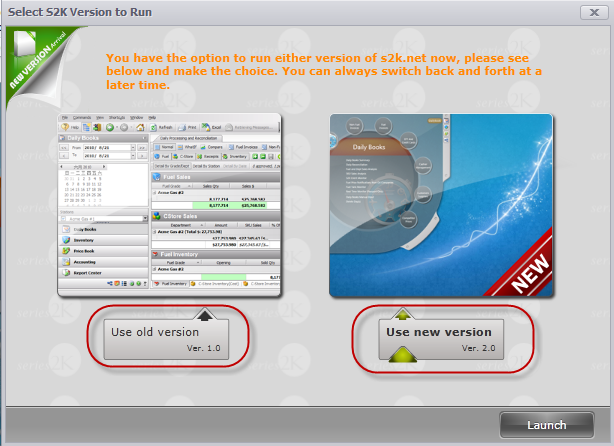
Click on the version, then click Launch: