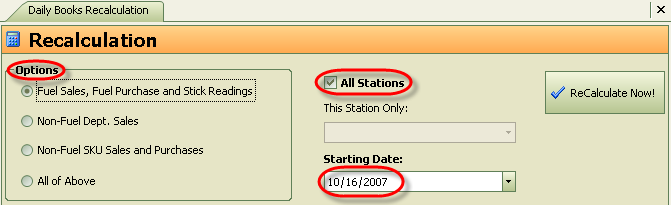Daily Books Recalculation
If you are not VERY familiar with what this feature does, do NOT use it. You can contact an S2k assistance and/or further explanation.
To apply any settings changes to previous sales or purchases, go to Systems and Security Menu and click on “Daily Books Recalculation”. You can select what you specifically want to recalculate using the options shown below as well as which station you want the recalculation to apply to and the date you want it to start. S2k will recalculate that date and all day from then on. Once you have made your selections, click ‘Recalculate Now!’. This can take a few minutes depending on how much data you are recalculating. Please be patient.